.Serenity.
TPF Noob!
- Joined
- Dec 12, 2007
- Messages
- 159
- Reaction score
- 0
- Location
- Alaska
- Can others edit my Photos
- Photos OK to edit
I just got some lab prints back and everything seems too red and some parts are very washed out.
Here is a before and after of the same image.
50 mm, F2.8, ISO 100, 1/160
Before

And After

I dont add any color into the image, I brightend up the RAW file, dropped the RAW contrast, switched to RGB mode, and upped the contrast and then dropped the saturations some. I converted it to a jpeg, then opened it in gimp, sharpened it a bit ( around the eyes mostly) and resized it.
Anything else i can do that will help or make it less red. I sent the after image to the lab and its very red around her face.
Also here are 2 images i used as test prints for the lab. Both came back washed out and red. Now im sure that its on my end, they are a professional lab. My monitor says they look allright, my printer says they look allright but the lab dosent. The washed out areas are around the cheecks and nose, and the rest of the faces look quite red.
So any PP ideas i can do for help?
Thank you for any ideas that might help me out here.

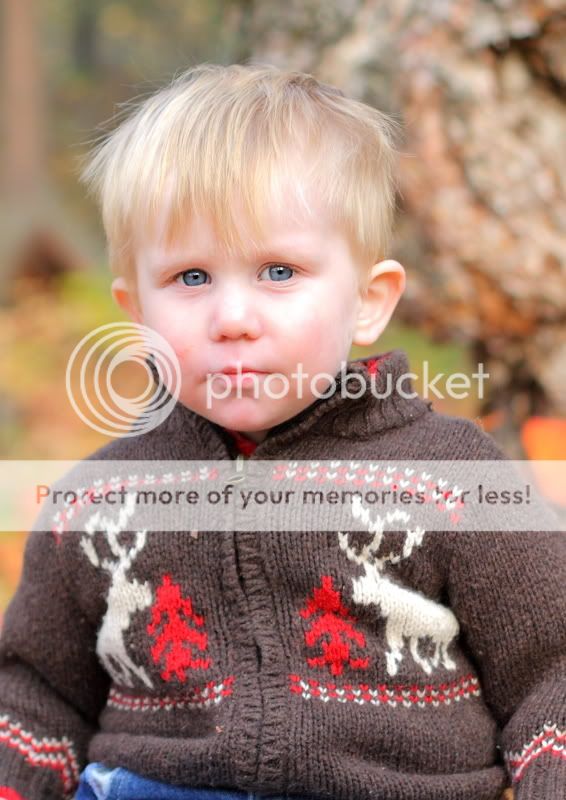
Here is a before and after of the same image.
50 mm, F2.8, ISO 100, 1/160
Before

And After

I dont add any color into the image, I brightend up the RAW file, dropped the RAW contrast, switched to RGB mode, and upped the contrast and then dropped the saturations some. I converted it to a jpeg, then opened it in gimp, sharpened it a bit ( around the eyes mostly) and resized it.
Anything else i can do that will help or make it less red. I sent the after image to the lab and its very red around her face.
Also here are 2 images i used as test prints for the lab. Both came back washed out and red. Now im sure that its on my end, they are a professional lab. My monitor says they look allright, my printer says they look allright but the lab dosent. The washed out areas are around the cheecks and nose, and the rest of the faces look quite red.
So any PP ideas i can do for help?
Thank you for any ideas that might help me out here.

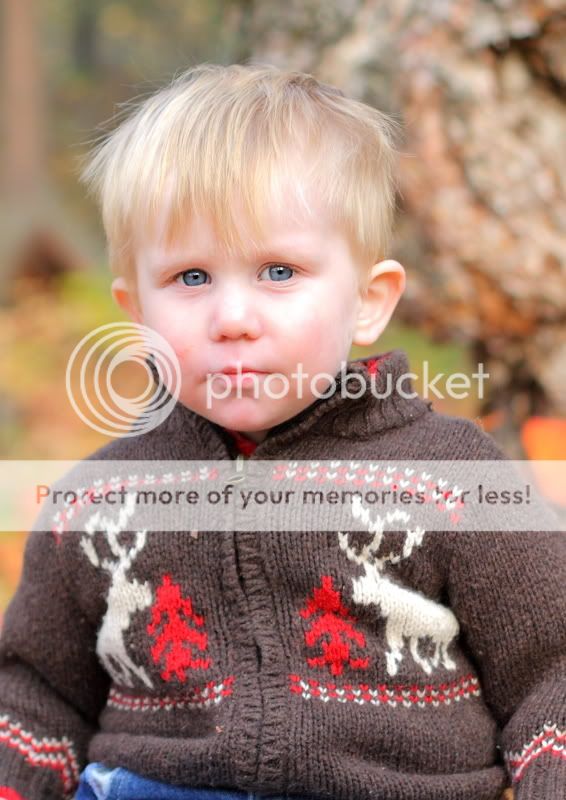


![[No title]](/data/xfmg/thumbnail/37/37625-7e132688457d56e50320a8c99a79fe38.jpg?1619738154)








![[No title]](/data/xfmg/thumbnail/36/36678-71ca8166409788704ac0b1cd83c26787.jpg?1619737677)

