Kbarredo
TPF Noob!
- Joined
- Mar 25, 2011
- Messages
- 795
- Reaction score
- 35
- Location
- Canada
- Can others edit my Photos
- Photos OK to edit
This was the best out of all of them. I was wondering how I could stop all the lights from looking like stars. I know most people like the star look but its everywhere in this pic.
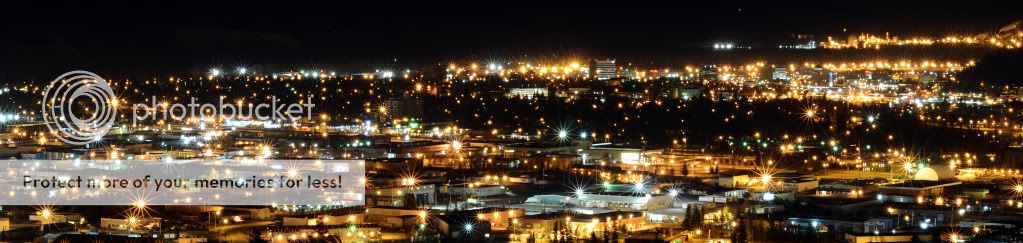
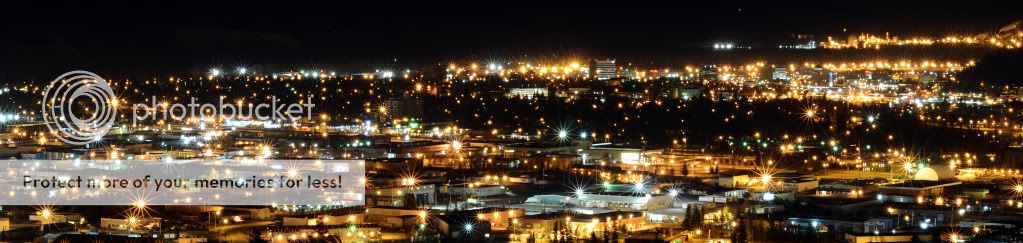



![[No title]](/data/xfmg/thumbnail/33/33421-38d09827e584b8381c5e3a468cdf0159.jpg?1619735961)


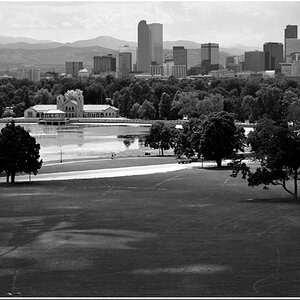



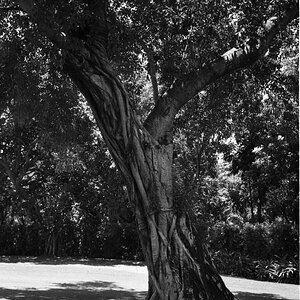


![[No title]](/data/xfmg/thumbnail/32/32929-22e23acc63d6ecb25e5ee941be87121f.jpg?1619735758)
