Skyclad
TPF Noob!
- Joined
- Jun 28, 2010
- Messages
- 353
- Reaction score
- 21
- Location
- Arizona
- Can others edit my Photos
- Photos OK to edit
Yet another simple, boring picture.. Sorry, im just trying to sharpen my skills with a basic P&S camera (FinePix A900)
So here is 3 versions of the same picture. I would have skipped #2, but I would like to know why it looks blurry even though I had the IS on and the camera was resting on a box.
The picture was taken in my room under a ceiling fan light that has 3 CFL bulbs. The black background is a black shirt draped over a box. Flash was turned off and I held the box that the horse came in overhead to cast a shadow, otherwise the lights would have made the white on the horse look overexposed
1.

I added a little bit of a blue tone to it to cancel out the yellow tungsten from the lights on this one. But that just made the blur even more noticeable.
2.

From here, I sharpened it a little and that seemed to get rid of the blur.
3.

And before you say anything, I intentionally cut off the hooves because its on a base and i'm not experienced to know how to clone it out with Photoshop (cause just cropping it from that angle wouldn't have been enough)
So here is 3 versions of the same picture. I would have skipped #2, but I would like to know why it looks blurry even though I had the IS on and the camera was resting on a box.
The picture was taken in my room under a ceiling fan light that has 3 CFL bulbs. The black background is a black shirt draped over a box. Flash was turned off and I held the box that the horse came in overhead to cast a shadow, otherwise the lights would have made the white on the horse look overexposed
1.

I added a little bit of a blue tone to it to cancel out the yellow tungsten from the lights on this one. But that just made the blur even more noticeable.
2.

From here, I sharpened it a little and that seemed to get rid of the blur.
3.

And before you say anything, I intentionally cut off the hooves because its on a base and i'm not experienced to know how to clone it out with Photoshop (cause just cropping it from that angle wouldn't have been enough)
Last edited:


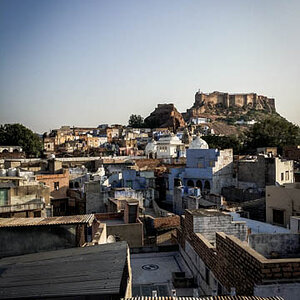


![[No title]](/data/xfmg/thumbnail/38/38728-e8c32361443e4b671d8ef24d4dba6ef8.jpg?1619738702)

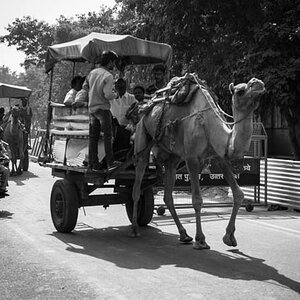





![[No title]](/data/xfmg/thumbnail/35/35265-c9ea3efd2c618a57ea136e63ad106880.jpg?1619736970)