- Joined
- Mar 18, 2013
- Messages
- 15,465
- Reaction score
- 15,360
- Location
- Boston
- Can others edit my Photos
- Photos OK to edit
Been plowing through some Creative Live courses since my Creator Pass is only good through end of November and I have a long list of saved courses to get through. All of the editing tips in these classes are Lightroom techniques and as most of you know I don’t use Lightroom but I’m trying to translate them over to my affinity photo app. Not sure if I’ve quite got the hang of the layering/fill technique. Here’s a go at a sunset. Original was over exposed and totally washed out. This is better but again may have gone too far...
 The light! by SharonCat..., on Flickr
The light! by SharonCat..., on Flickr
 The light! by SharonCat..., on Flickr
The light! by SharonCat..., on Flickr









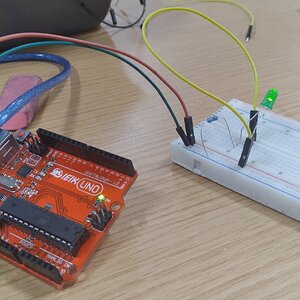
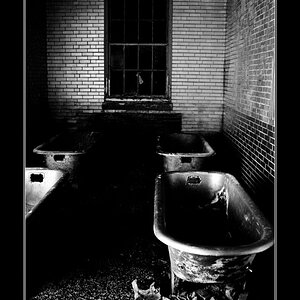

![[No title]](/data/xfmg/thumbnail/30/30888-e7fd3f6ad2e0d85268f086de6d796459.jpg?1619734499)
