masquerad101
TPF Noob!
- Joined
- Jun 30, 2013
- Messages
- 144
- Reaction score
- 16
- Location
- Belfast
- Can others edit my Photos
- Photos OK to edit
The first is when I upload my images to photobucket the colour and quality of light gets destroyed. My images look fine on my IPS screen and also when I upload them to facebook so why do they get destroyed through photobucket?
The next is a problem with panos! I have taken a few panos and some where successfull but in others you can clearly see straight/diagonal lines through the image (like this one) where the seperate photos have been stitched. I have played around with the layer modes to see if that helps but it dose not. All 4 images where shot in manual mode at f22 with an ISO value of 400.
Im sure someone will be able to help with the pano problem but please, I beg! Please help me with the upload and image quality problem? It is really frustraiting me as I want to show my images as the are when edited and I know when you look at the image here you will see how badly deteriorated it is :cry: I am really banging my head against a brick wall here :banghead: because I know people will either think that its my screen thats the problem or my editing skills are terrible but its neither. please help!!

The next is a problem with panos! I have taken a few panos and some where successfull but in others you can clearly see straight/diagonal lines through the image (like this one) where the seperate photos have been stitched. I have played around with the layer modes to see if that helps but it dose not. All 4 images where shot in manual mode at f22 with an ISO value of 400.
Im sure someone will be able to help with the pano problem but please, I beg! Please help me with the upload and image quality problem? It is really frustraiting me as I want to show my images as the are when edited and I know when you look at the image here you will see how badly deteriorated it is :cry: I am really banging my head against a brick wall here :banghead: because I know people will either think that its my screen thats the problem or my editing skills are terrible but its neither. please help!!



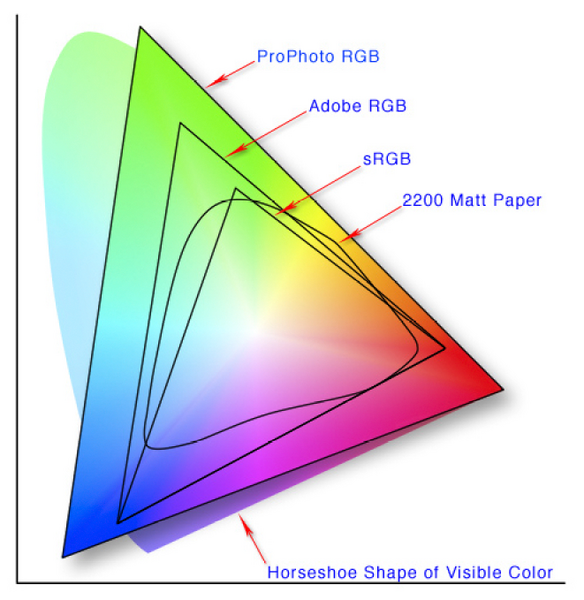







![[No title]](/data/xfmg/thumbnail/1/1592-cfae4a7ea791f96c6e2d03484be2e454.jpg?1619729144)



