BLD_007
TPF Noob!
- Joined
- Jul 27, 2009
- Messages
- 330
- Reaction score
- 0
- Can others edit my Photos
- Photos OK to edit
Converted into BW with lgihtroom3
IMG1

IMG2:

**EDIT**
Fixed one of the images: What do you think?

**/edit**
I like IMG2 better....
Let me know what you think?
I know my watermark is ugly, its put on my photos on upload automatically...
IMG1

IMG2:

**EDIT**
Fixed one of the images: What do you think?

**/edit**
I like IMG2 better....
Let me know what you think?
I know my watermark is ugly, its put on my photos on upload automatically...
Last edited:




![[No title]](/data/xfmg/thumbnail/37/37245-5f15b292311b21913f10cc41f40682ba.jpg?1619737952)






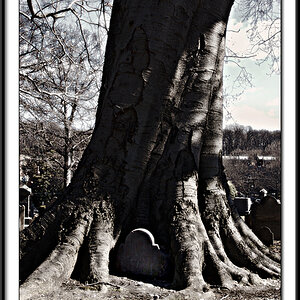
![[No title]](/data/xfmg/thumbnail/38/38744-40fa9998379b0f33925964a11a718029.jpg?1619738704)
