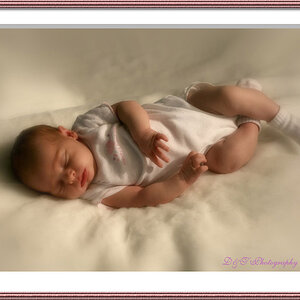JosephYaccarino
TPF Noob!
- Joined
- Aug 18, 2015
- Messages
- 4
- Reaction score
- 1
- Location
- New Jersey
- Website
- www.flickr.com
- Can others edit my Photos
- Photos NOT OK to edit
Hello all!
Recently I have started to watermark my images, as they are going on popular websites. Many people told me that my watermark is incredibly bold and stands out way too much. I would like to use my name and I would like it to blend in more with my photos.
Here is one of the photos with the obnoxious watermark.
Subie Flickr - Photo Sharing
How can I go about doing this? I used the default watermarking technique from Lightroom 5. Any information would be awesome!
Thank you all.
Recently I have started to watermark my images, as they are going on popular websites. Many people told me that my watermark is incredibly bold and stands out way too much. I would like to use my name and I would like it to blend in more with my photos.
Here is one of the photos with the obnoxious watermark.
Subie Flickr - Photo Sharing
How can I go about doing this? I used the default watermarking technique from Lightroom 5. Any information would be awesome!
Thank you all.



![[No title]](/data/xfmg/thumbnail/42/42328-c1143adda9734f7d05ce4361e79c27a7.jpg?1619740129)