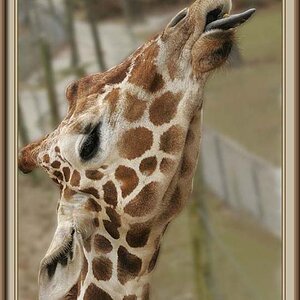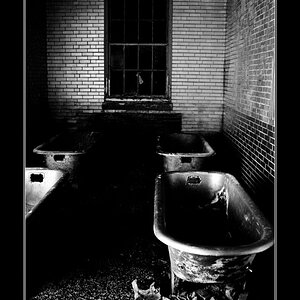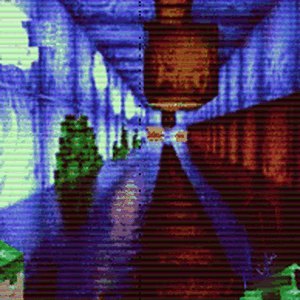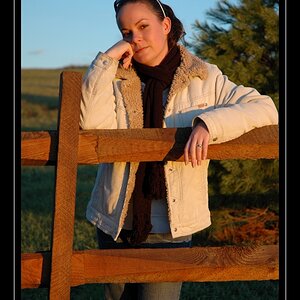HocusPocus
TPF Noob!
- Joined
- Jun 19, 2010
- Messages
- 11
- Reaction score
- 0
- Location
- Seattle
- Can others edit my Photos
- Photos OK to edit
Hi,
I've had a problem photographing my wife's jewelry for awhile now.
I use a canon eos 400d digital rebel xti and a lightbox. Some of the rings and necklaces look nice and I can make the background white through photoshop (I'm photographing against white paper in a lightbox).
Whenever I photograph the cufflinks, they give a horrible blue/gray tinge to the pictures. I set white balance first and there are three lamps with 100 watt daylight bulbs around the lightbox.
Here's one of the blue/gray pictures:
http://www.steampunkjewelry.ffxoh.com/DarkCufflinks.jpg
And during the same session, one which has come out a little better:
http://www.steampunkjewelry.ffxoh.com/LightCufflinks.jpg
Does anyone know how I can consistently get nice clean white backgrounds? Most of the jewelry looks nice, its just a few which create this horrible blue/gray/murky color.
All the best,
Derrick
I've had a problem photographing my wife's jewelry for awhile now.
I use a canon eos 400d digital rebel xti and a lightbox. Some of the rings and necklaces look nice and I can make the background white through photoshop (I'm photographing against white paper in a lightbox).
Whenever I photograph the cufflinks, they give a horrible blue/gray tinge to the pictures. I set white balance first and there are three lamps with 100 watt daylight bulbs around the lightbox.
Here's one of the blue/gray pictures:
http://www.steampunkjewelry.ffxoh.com/DarkCufflinks.jpg
And during the same session, one which has come out a little better:
http://www.steampunkjewelry.ffxoh.com/LightCufflinks.jpg
Does anyone know how I can consistently get nice clean white backgrounds? Most of the jewelry looks nice, its just a few which create this horrible blue/gray/murky color.
All the best,
Derrick