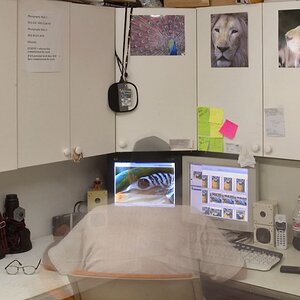Rachelsne
TPF Noob!
- Joined
- Jan 24, 2008
- Messages
- 1,137
- Reaction score
- 0
- Location
- Yorktown, VA, USA
- Website
- www.flickr.com
- Can others edit my Photos
- Photos OK to edit
a couple of times now I have taken pictures and seen a kind of hatching accross my pictures-is this normal?
Today it happened while I was trying to correctly expose a white rose, I under exposed (forgetting I had my view screen turned up high) I thought my icture was exposed correctly when in actual fact it was underexposed, when I corrected this in elements raw thinging I got these lines:

The same thing happened to this one a while back, I under exposed, I went from the sunny giraffe pen to the shady (what ever this animal is) pen and didnt change any settings DOH! so I had the same problem
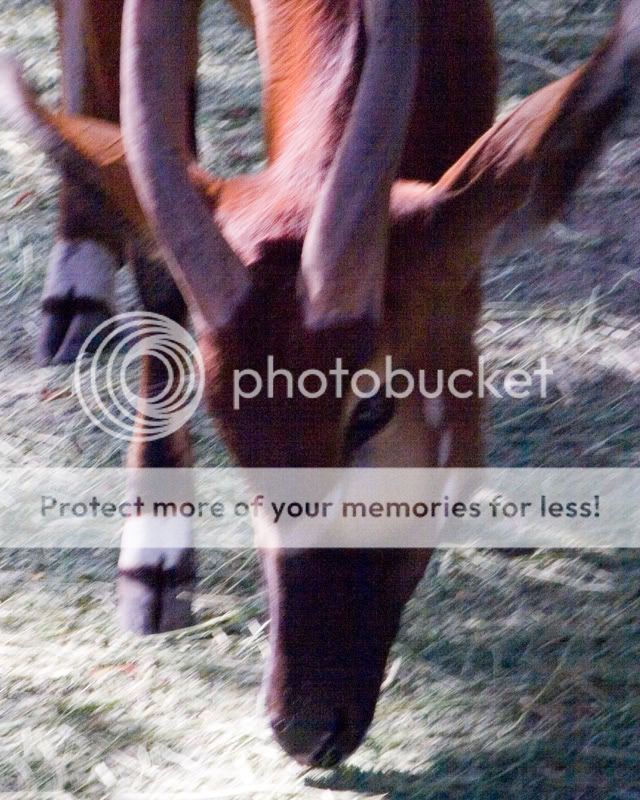
am i correct to think because it was so underexposed it just cant find the information, and I am seeing some kind of marks on the sensor?
I know its probably my fault, but i want to make sure this is normal and my insides of the camera is ok...
Today it happened while I was trying to correctly expose a white rose, I under exposed (forgetting I had my view screen turned up high) I thought my icture was exposed correctly when in actual fact it was underexposed, when I corrected this in elements raw thinging I got these lines:

The same thing happened to this one a while back, I under exposed, I went from the sunny giraffe pen to the shady (what ever this animal is) pen and didnt change any settings DOH! so I had the same problem
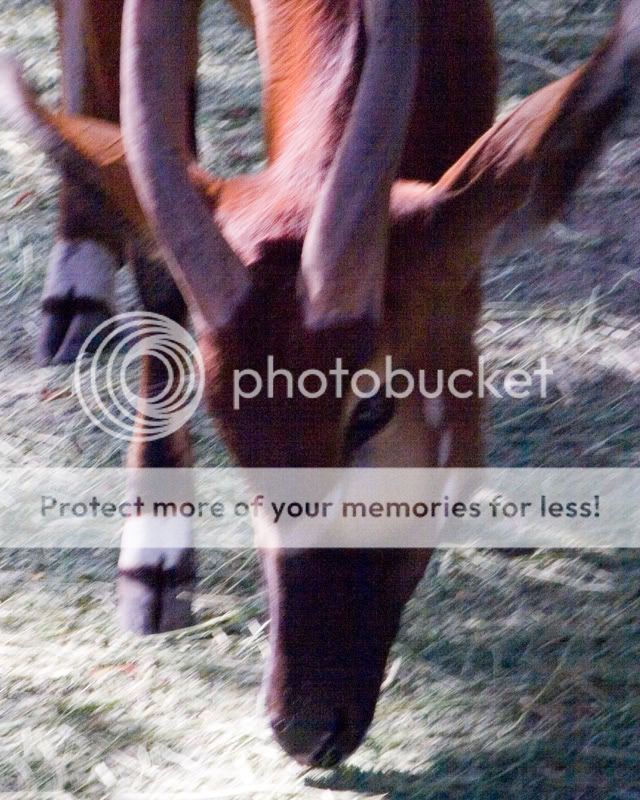
am i correct to think because it was so underexposed it just cant find the information, and I am seeing some kind of marks on the sensor?
I know its probably my fault, but i want to make sure this is normal and my insides of the camera is ok...