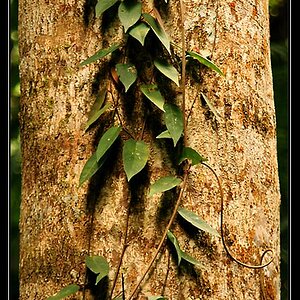chris82
TPF Noob!
- Joined
- Sep 11, 2006
- Messages
- 1,287
- Reaction score
- 1
- Website
- shutterbugs.myfreeforum.org
- Can others edit my Photos
- Photos NOT OK to edit
I have an IPS screen and I should probably get it calibrated, my screen is a Dell ultrasharp IPS screen. It's not the most expensive monitor, well its probably one of the cheapest IPS monitors on the market so I wonder do I need to buy an expensive calibrator or is there cheaper alternatives? Thanks in advance.






![[No title]](/data/xfmg/thumbnail/32/32161-a5da499a329f1fae945778aac75d4442.jpg?1619735234)



![[No title]](/data/xfmg/thumbnail/32/32157-d34c504b7ccf1335e959a8a2be6cfacc.jpg?1619735234)