RegRoy
TPF Noob!
- Joined
- Jul 3, 2010
- Messages
- 74
- Reaction score
- 0
- Can others edit my Photos
- Photos NOT OK to edit
I'm an amateur photographer and I'm learning more and more about making my images look good. I do not want to waste people's time with an another battle royal about Aperture, Lightroom, Elements, Picasa, iPhoto, Photoshop and everything in between.
I've read posts about what the above software CAN do, but not about what these products CAN'T do that photshop can. I ask because as a Web Developer, I own a copy of Photoshop CS3 extended (it came wth CS3 web) and I hardly use it.
So to move to the next level (from the basic Picasa/iPhoto), am I wasting my time trying to learn CS3 for image editing? or is using CS3 overkill for basic to advanced amateur work (I say advanced amateur because I'm really trying to learn more and add to my skill set)? Would I just be better off with Aperture or Lightroom (in terms of the editing ability only -- I will read about the differences in other places so this doesn't turn into a LR/A3 thread). I just don't see a need to drop another $200-300 if PS3 is a workable option.
Thank you.
I've read posts about what the above software CAN do, but not about what these products CAN'T do that photshop can. I ask because as a Web Developer, I own a copy of Photoshop CS3 extended (it came wth CS3 web) and I hardly use it.
So to move to the next level (from the basic Picasa/iPhoto), am I wasting my time trying to learn CS3 for image editing? or is using CS3 overkill for basic to advanced amateur work (I say advanced amateur because I'm really trying to learn more and add to my skill set)? Would I just be better off with Aperture or Lightroom (in terms of the editing ability only -- I will read about the differences in other places so this doesn't turn into a LR/A3 thread). I just don't see a need to drop another $200-300 if PS3 is a workable option.
Thank you.






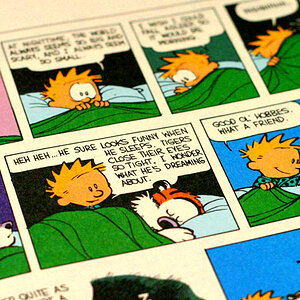

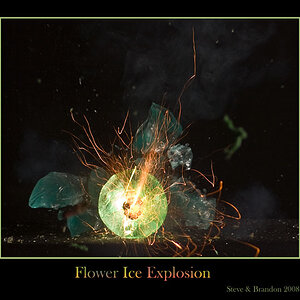


![[No title]](/data/xfmg/thumbnail/33/33026-d1cc9c60c2164adb92d7186eedb0673d.jpg?1619735840)

