kathyt
Been spending a lot of time on here!
- Joined
- Oct 11, 2012
- Messages
- 3,759
- Reaction score
- 1,888
- Can others edit my Photos
- Photos OK to edit
My brother sent me this text on Friday. He is uploading to iPhoto which I know nothing about. He uses a 6d at his dental office and a Mark 2 for recreation. I haven't thrown this picture into LR yet to see any info on it yet, but can anyone tell why this is happening? He is fairly new to photography. (He is taking some basic photography classes at RMSP in his free time) My first thought is he has some setting off in iPhoto, but I don't know my left from right in iPhoto. Thanks.



![[No title]](/data/xfmg/thumbnail/39/39511-592cbd68b1d797ffce7e41e4fbfed890.jpg?1619739066)





![[No title]](/data/xfmg/thumbnail/39/39509-3c2c5856429b4b8ff3cf44cd3b2afa8c.jpg?1619739064)
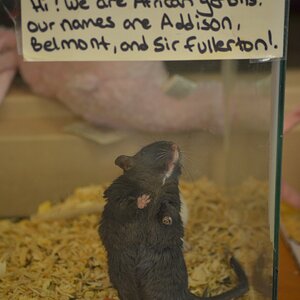
![[No title]](/data/xfmg/thumbnail/35/35880-9a6926237907ab72b42781d9a09698a6.jpg?1619737209)


