Tailgunner
No longer a newbie, moving up!
- Joined
- May 2, 2013
- Messages
- 1,850
- Reaction score
- 280
- Location
- Dallas TX
- Can others edit my Photos
- Photos NOT OK to edit
Yall are so good! I'm still learning how to use photoshop....
ndancona- Your edit is probably closest to what I had in mind to distract from the background. Can you tell me how you did it? How did you extend the background/fence? And how did you add so much blur to the background?
Thanks everyone!
The blur background technique is called Bokeh.
Bokeh









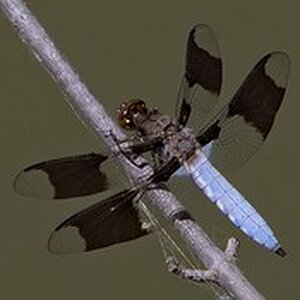
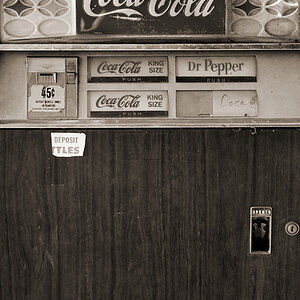
![[No title]](/data/xfmg/thumbnail/37/37629-fa70c9f81cc7da4d6a9b512502f9bf84.jpg?1619738155)


