Bulldogg629
TPF Noob!
- Joined
- Jan 6, 2011
- Messages
- 3
- Reaction score
- 0
I've been working out my folder structure for organizing my photos and settled on one that works for me.
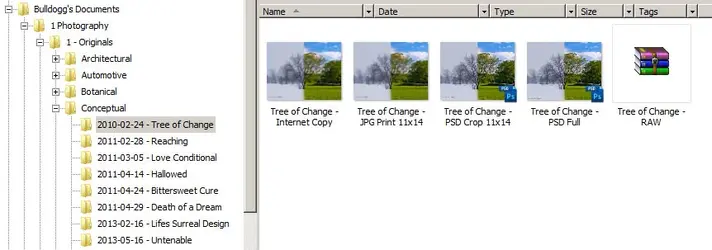 This works fine in the conceptual category because each set only has 1 unique photo and I can only ever see myself printing them at 8x10. But in other folders where a set has 50 photos and may need to be printed in several different sizes, this would mean I would need... the raw, the finished psd, cropped psd's (I could probably exclude this one) and cropped jpgs for each size I'll want to print, 7 or 8 versions of each photo. Which file versions would you guys consider essential to save?
This works fine in the conceptual category because each set only has 1 unique photo and I can only ever see myself printing them at 8x10. But in other folders where a set has 50 photos and may need to be printed in several different sizes, this would mean I would need... the raw, the finished psd, cropped psd's (I could probably exclude this one) and cropped jpgs for each size I'll want to print, 7 or 8 versions of each photo. Which file versions would you guys consider essential to save?
I suppose it would be easiest to just have the raw, the finished psd and an uncropped jpg that I crop when I upload it to print. But I like to have my copyright signature in the bottom corner so I end back in photoshop and that's why I save cropped and stamped versions for each size. What I really need is a printer that lets me upload a photo and then auto prints my signature on it.
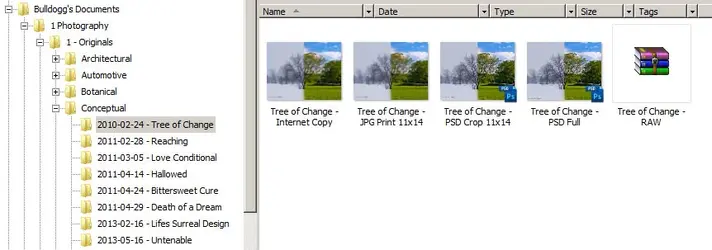 This works fine in the conceptual category because each set only has 1 unique photo and I can only ever see myself printing them at 8x10. But in other folders where a set has 50 photos and may need to be printed in several different sizes, this would mean I would need... the raw, the finished psd, cropped psd's (I could probably exclude this one) and cropped jpgs for each size I'll want to print, 7 or 8 versions of each photo. Which file versions would you guys consider essential to save?
This works fine in the conceptual category because each set only has 1 unique photo and I can only ever see myself printing them at 8x10. But in other folders where a set has 50 photos and may need to be printed in several different sizes, this would mean I would need... the raw, the finished psd, cropped psd's (I could probably exclude this one) and cropped jpgs for each size I'll want to print, 7 or 8 versions of each photo. Which file versions would you guys consider essential to save? I suppose it would be easiest to just have the raw, the finished psd and an uncropped jpg that I crop when I upload it to print. But I like to have my copyright signature in the bottom corner so I end back in photoshop and that's why I save cropped and stamped versions for each size. What I really need is a printer that lets me upload a photo and then auto prints my signature on it.





![[No title]](/data/xfmg/thumbnail/34/34690-8d6bc2af7ea1365e5e05cda2bbe8d08b.jpg?1619736604)




![[No title]](/data/xfmg/thumbnail/32/32929-22e23acc63d6ecb25e5ee941be87121f.jpg?1619735758)


