realitycheck3907
TPF Noob!
Hey guys I read yesterday someone suggested to shoot a white card to get your white balance set, and then a grey card to get your exposure set. How do you do this? I understand metering a grey card to get set your exposure. But I dont understand the white balance part?





![[No title]](/data/xfmg/thumbnail/32/32003-70dfe149c27224e28ba98e975984e01e.jpg?1619735147)



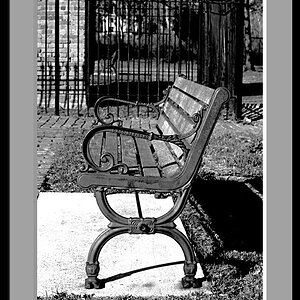


![[No title]](/data/xfmg/thumbnail/32/32007-77c44b6b6edb5db977381096a2ffe54b.jpg?1619735151)
