fiveoboy01
TPF Noob!
- Joined
- Dec 28, 2008
- Messages
- 684
- Reaction score
- 1
- Location
- Waunakee, WI
- Can others edit my Photos
- Photos OK to edit
I have set up a crude studio, mainly because I'm taking photos of a lot of RC car stuff to sell, just to give the photos an uncluttered background.
I went and bought 3 clamp lights and 3 23W fluoursescent bulbs. Grabbed some posterboard(I know about the seams, they did not have a large size).
Here is a picture:

The yellow balance looks way off, if I use the flash, it looks better.
Here are two examples.... I'm holding the 3rd light at 10-o'clock just above the camera lens pointing down at the subject.
Manual mode, 1/60, f/5.6, WB flourescent, ISO 100, kit 18-55 lens @ 55mm focal length.
No flash:

With flash:

The picture just seems yellow to me without the flash. But I think the no-flash picture looks better as far as contrast....
I know I can use the flash to make it look ok, but I want to learn what's causing the problem so I can correct it.
I assume the bulbs are the cause of this? Do I need a "special" bulb for these types of photos?
I went and bought 3 clamp lights and 3 23W fluoursescent bulbs. Grabbed some posterboard(I know about the seams, they did not have a large size).
Here is a picture:

The yellow balance looks way off, if I use the flash, it looks better.
Here are two examples.... I'm holding the 3rd light at 10-o'clock just above the camera lens pointing down at the subject.
Manual mode, 1/60, f/5.6, WB flourescent, ISO 100, kit 18-55 lens @ 55mm focal length.
No flash:

With flash:

The picture just seems yellow to me without the flash. But I think the no-flash picture looks better as far as contrast....
I know I can use the flash to make it look ok, but I want to learn what's causing the problem so I can correct it.
I assume the bulbs are the cause of this? Do I need a "special" bulb for these types of photos?




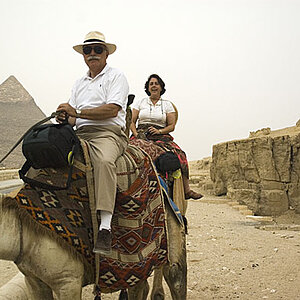







![[No title]](/data/xfmg/thumbnail/39/39429-cfa441056f1e6a1995539dc87c794876.jpg?1619739028)

