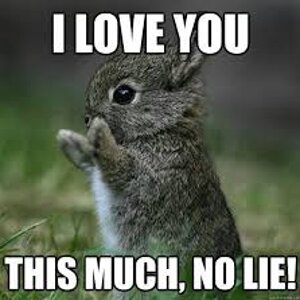davesphotos
TPF Noob!
- Joined
- Oct 26, 2009
- Messages
- 8
- Reaction score
- 0
- Location
- New York
- Can others edit my Photos
- Photos NOT OK to edit
For years, I shot my eBay photos indoors with a Canon A95, on a tripod, with the self-timer, usually using just one 100w Reveal bulb for lighting. The results were okay, but the white balance always seemed to be a bit off - a little too blue, or a little too red. Unpredictable, really, but I just shrugged it off, because the camera was old and I'd dropped it a bunch of times. I lived with it for years. But lately the problems got severe, and the camera totally crapped out.
So I decided to upgrade my whole setup. I didn't have the money for a "real" DSLR/strobe studio setup, so I bought a new Canon SX260HS point-and-shoot camera, a grey (close to 18%) seamless backdrop, and a 105w (420w equivalent) daylight-balanced (5000k) Eiko spiral fluorescent bulb to use in an Impact 12" reflector.
The results? Terrible!
I find that my white balance is always off. Sometimes significantly, other times subtly, but always noticeably. A little too yellow, or a little too green, or a little too red, but always wrong.
So I started experimenting. Shooting at night to avoid daylight coming through the windows. Turning off all of the house lights so there would be no other lights than the Eiko fluorescent. Auto white balance. Daylight white balance. Fluorescent white balance. Custom white balance. Nothing worked.
I experimented further. 500w 3200k tungsten studio lamp on tungsten or auto white balance or custom white balance? Nope. 75w household tungsten on tungsten or AWB? Nope. Household fluorescent on AWB or fluorescent? Nope. Even my trusty 100w Reveal bulb? Nope.
Grey backdrop. White backdrop. Multi-colored random pile-of-junk backdrop. Bad, bad, bad.
As far as white balance goes for indoor, continuous-light-source photograpy, absolutely nothing works correctly on this camera. No matter what I've tried, the white balance is off. Sometimes subtly, sometimes ludicrously. I haven't been able to shoot one image that accurately reflects the color of the object I'm shooting. As you can imagine, this is incredibly frustrating.
(Outdoors in daylight, the colors are fine.)
So, my question is this: is my problem typical of this camera, or of Canon point-and-shoots, or of all point-and shoots? And what can I do about it? Is my only option to cough up a few bucks, by a DSLR and a real studio lighting setup, and keep the SX260HS for outdoor snapshots?
(Shooting in RAW isn't an option; the SX260HS doesn't shoot in raw. Post processing isn't really an option either; I'm a pretty high-volume eBay seller and I really don't have time to process every photo I shoot).
Thanks for any help!
So I decided to upgrade my whole setup. I didn't have the money for a "real" DSLR/strobe studio setup, so I bought a new Canon SX260HS point-and-shoot camera, a grey (close to 18%) seamless backdrop, and a 105w (420w equivalent) daylight-balanced (5000k) Eiko spiral fluorescent bulb to use in an Impact 12" reflector.
The results? Terrible!
I find that my white balance is always off. Sometimes significantly, other times subtly, but always noticeably. A little too yellow, or a little too green, or a little too red, but always wrong.
So I started experimenting. Shooting at night to avoid daylight coming through the windows. Turning off all of the house lights so there would be no other lights than the Eiko fluorescent. Auto white balance. Daylight white balance. Fluorescent white balance. Custom white balance. Nothing worked.
I experimented further. 500w 3200k tungsten studio lamp on tungsten or auto white balance or custom white balance? Nope. 75w household tungsten on tungsten or AWB? Nope. Household fluorescent on AWB or fluorescent? Nope. Even my trusty 100w Reveal bulb? Nope.
Grey backdrop. White backdrop. Multi-colored random pile-of-junk backdrop. Bad, bad, bad.
As far as white balance goes for indoor, continuous-light-source photograpy, absolutely nothing works correctly on this camera. No matter what I've tried, the white balance is off. Sometimes subtly, sometimes ludicrously. I haven't been able to shoot one image that accurately reflects the color of the object I'm shooting. As you can imagine, this is incredibly frustrating.
(Outdoors in daylight, the colors are fine.)
So, my question is this: is my problem typical of this camera, or of Canon point-and-shoots, or of all point-and shoots? And what can I do about it? Is my only option to cough up a few bucks, by a DSLR and a real studio lighting setup, and keep the SX260HS for outdoor snapshots?
(Shooting in RAW isn't an option; the SX260HS doesn't shoot in raw. Post processing isn't really an option either; I'm a pretty high-volume eBay seller and I really don't have time to process every photo I shoot).
Thanks for any help!








![[No title]](/data/xfmg/thumbnail/32/32929-22e23acc63d6ecb25e5ee941be87121f.jpg?1619735758)


![[No title]](/data/xfmg/thumbnail/31/31753-281132967af6a422c89bcc0d6f16499a.jpg?1619734991)