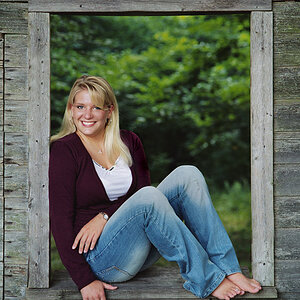Ysarex
Been spending a lot of time on here!
- Joined
- Nov 27, 2011
- Messages
- 7,137
- Reaction score
- 3,686
- Location
- St. Louis
- Can others edit my Photos
- Photos OK to edit
Got this question in another thread so posting a response here: "Always found your advise helpful, would you mind elaborating more on your workflow process. From your response it seems that you're saying you correct WB in processing, rather than setting a custom WB in camera, is that correct? And why?"
I handle WB by shooting a reference for use later when the raw file is processed. That's one option. Other options are:
2. Use a WB preset provided by the camera (eg. Sunny, Cloudy, Shade, Incandescent, etc.).
3. Use the camera's auto WB.
4. Set a custom WB in the field from a reference card.
Let's frame the issue and make a reference back to film. The color of light changes with the light source. Outdoors it changes during the day and with conditions. We measure light color in degrees Kelvin. Outdoors there's a lot of consistency one day to the next given conditions. In other words a sunny day is a sunny day and the light color is pretty constant once you pass early morning and before evening. Films then used to be manufactured to provide good/accurate color in daylight -- sunshine. With film we only had a couple choices; daylight and incandescent and filters were required to handle other variations. A digital camera's presets work much like changing film types and filters.
Outdoors if you have a sunny day but you're in the shade the light color is much bluer, with film we would use an 81 series filter to adjust daylight film. On an overcast day the light color is also bluer but not as much as in the shade on a sunny day -- different 81 series filter.
If you didn't bother with the filter using daylight film in the shade you got blue photos -- blue light. If you didn't bother with the filter on and overcast day you got blue photos -- blue light.
With a digital camera we lose the baked-in color response that we used to get with film. A digital camera has no fixed WB response to the light color. Because of this we have no option to ignore the issue as many film photographers used to do (they just shot daylight film and were happy). So with a digital camera, someone has to plug in a value for the light color. It's a necessary step, and so the four options above.
The consumer problem: You can't tell Joe consumer who bought a digital camera to photograph his kids and vacations that he has to set a WB on the camera. The consumer solution: Auto WB. Auto WB is an algorithm built into digital cameras that tries to determine the light color by analyzing the data in the photo after the fact -- bad idea, just don't tell Joe who's not very color sensitive anyway and he won't notice: Problem solved.
So that takes care of WB presets and auto. That leaves us with either setting a custom WB in the field or shooting a reference and doing it during processing. Both require shooting a reference card and that means having a reference card. Best WB reference card is a piece of white Styrofoam. I save grocery store food trays and cut rectangles out of the bottom that fit in my camera bag. The goal is to reflect the light back at the camera without changing the color of the light. Nothing does that better than a piece of white Styrofoam.
Final step; if you want the camera JPEG set the custom WB before you take the photos. That custom WB value will be applied then in creation of the camera JPEG.
As this was originally a question about what I do, I shoot the reference for later use since I don't want the camera JPEG. This gives me the advantage of shooting the reference after I've taken the photos and otherwise not worrying about it too much in the field. A custom WB has no effect on a raw file -- raw files have no WB. WB is a required value to process a raw file. I process all my photos from raw files and that's where I establish WB for the photo.

So all I have to do is measure the reference card using the WB tool provided in the raw conversion software. By the way -- in the above photo you see the camera JPEG created with the camera set to auto WB (got to leave it set somewhere). Notice that on an overcast day it's terribly blue -- typical auto WB screw up.
Joe
I handle WB by shooting a reference for use later when the raw file is processed. That's one option. Other options are:
2. Use a WB preset provided by the camera (eg. Sunny, Cloudy, Shade, Incandescent, etc.).
3. Use the camera's auto WB.
4. Set a custom WB in the field from a reference card.
Let's frame the issue and make a reference back to film. The color of light changes with the light source. Outdoors it changes during the day and with conditions. We measure light color in degrees Kelvin. Outdoors there's a lot of consistency one day to the next given conditions. In other words a sunny day is a sunny day and the light color is pretty constant once you pass early morning and before evening. Films then used to be manufactured to provide good/accurate color in daylight -- sunshine. With film we only had a couple choices; daylight and incandescent and filters were required to handle other variations. A digital camera's presets work much like changing film types and filters.
Outdoors if you have a sunny day but you're in the shade the light color is much bluer, with film we would use an 81 series filter to adjust daylight film. On an overcast day the light color is also bluer but not as much as in the shade on a sunny day -- different 81 series filter.
If you didn't bother with the filter using daylight film in the shade you got blue photos -- blue light. If you didn't bother with the filter on and overcast day you got blue photos -- blue light.
With a digital camera we lose the baked-in color response that we used to get with film. A digital camera has no fixed WB response to the light color. Because of this we have no option to ignore the issue as many film photographers used to do (they just shot daylight film and were happy). So with a digital camera, someone has to plug in a value for the light color. It's a necessary step, and so the four options above.
The consumer problem: You can't tell Joe consumer who bought a digital camera to photograph his kids and vacations that he has to set a WB on the camera. The consumer solution: Auto WB. Auto WB is an algorithm built into digital cameras that tries to determine the light color by analyzing the data in the photo after the fact -- bad idea, just don't tell Joe who's not very color sensitive anyway and he won't notice: Problem solved.
So that takes care of WB presets and auto. That leaves us with either setting a custom WB in the field or shooting a reference and doing it during processing. Both require shooting a reference card and that means having a reference card. Best WB reference card is a piece of white Styrofoam. I save grocery store food trays and cut rectangles out of the bottom that fit in my camera bag. The goal is to reflect the light back at the camera without changing the color of the light. Nothing does that better than a piece of white Styrofoam.
Final step; if you want the camera JPEG set the custom WB before you take the photos. That custom WB value will be applied then in creation of the camera JPEG.
As this was originally a question about what I do, I shoot the reference for later use since I don't want the camera JPEG. This gives me the advantage of shooting the reference after I've taken the photos and otherwise not worrying about it too much in the field. A custom WB has no effect on a raw file -- raw files have no WB. WB is a required value to process a raw file. I process all my photos from raw files and that's where I establish WB for the photo.
So all I have to do is measure the reference card using the WB tool provided in the raw conversion software. By the way -- in the above photo you see the camera JPEG created with the camera set to auto WB (got to leave it set somewhere). Notice that on an overcast day it's terribly blue -- typical auto WB screw up.
Joe
Last edited: