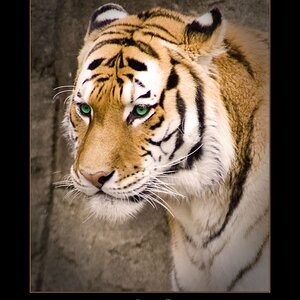NedM
No longer a newbie, moving up!
- Joined
- Jan 6, 2014
- Messages
- 390
- Reaction score
- 64
- Location
- USA
- Can others edit my Photos
- Photos OK to edit
I have had my Asus PA248Q monitor for quite some time now. I would like to say for about half a year now. I realized that my monitor came with 4 USB3.0 Ports which I never utilized. Until now... Instead of plugging my card reader into my desktop's USB3.0 port, I tried using my monitor's USB3 ports. And nothing!
I restarted my computer. I even tried using USB2, since the ports are backwards compatible, and still nothing.
However, I did notice that when I plugged my card reader into my monitor's USB3 port, the power light did go on. It's just, nothing popped up, as opposed to when I plugged my card reader into my desktops USB3 port.
Another note, when I try to access my card reader via my monitor, it doesn't make the tradition 'plugged in/out' sound but only when I plug my card reader into my desktop's USB3 port.
Is there some sort of switch I need to turn on? Some information on those who already own this monitor would be grateful. I really don't want to send this one out for a replacement.
I feel like my monitor's 4 USB3 ports are giving out juice but just not connecting anything.
*Edit
Tried connecting several flash drives and nothing.
I restarted my computer. I even tried using USB2, since the ports are backwards compatible, and still nothing.
However, I did notice that when I plugged my card reader into my monitor's USB3 port, the power light did go on. It's just, nothing popped up, as opposed to when I plugged my card reader into my desktops USB3 port.
Another note, when I try to access my card reader via my monitor, it doesn't make the tradition 'plugged in/out' sound but only when I plug my card reader into my desktop's USB3 port.
Is there some sort of switch I need to turn on? Some information on those who already own this monitor would be grateful. I really don't want to send this one out for a replacement.
I feel like my monitor's 4 USB3 ports are giving out juice but just not connecting anything.
*Edit
Tried connecting several flash drives and nothing.
Last edited:



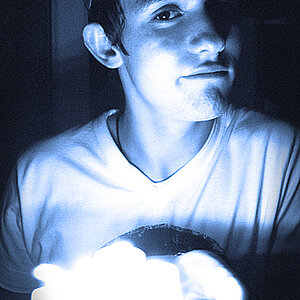
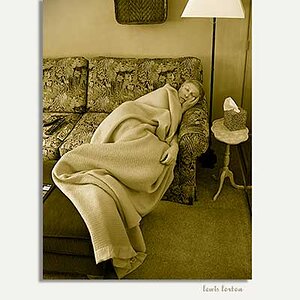

![[No title]](/data/xfmg/thumbnail/42/42349-fa3065c4e047f0114ec8715d9168dff9.jpg?1619740147)