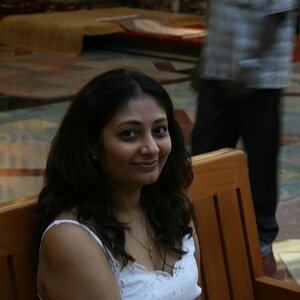Bob32
TPF Noob!
- Joined
- Dec 26, 2011
- Messages
- 18
- Reaction score
- 0
- Location
- Northern California
- Can others edit my Photos
- Photos OK to edit
I was going to start my first thread on this forum with photos attached, but when I attempted to do so I couldnt find a way to attach the photos. Then I noticed this statement at the bottom of the page: You may not post attachments. Why not? I would appreciate somebody giving me a clue as to what is going on here.
Bob
Bob




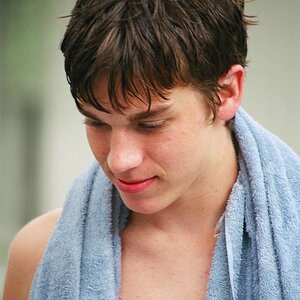
![[No title]](/data/xfmg/thumbnail/41/41932-53eeba896d5bf8f132e52d5277f94ce2.jpg?1619739946)




![[No title]](/data/xfmg/thumbnail/31/31043-56e0d1d98f75a901802906faef0a4ab9.jpg?1619734585)
![[No title]](/data/xfmg/thumbnail/41/41928-733459df56e3fa2fe957f910305d4e37.jpg?1619739945)