Heretotherephoto
TPF Noob!
- Joined
- Nov 30, 2009
- Messages
- 97
- Reaction score
- 0
- Location
- Massachusetts
- Website
- www.heretotherephotography.com
- Can others edit my Photos
- Photos NOT OK to edit
You don't mention which book, but true masking is one of the features in Photoshop that's never been included with Elements though I have not yet looked at PSE8..... but I have not seen anything about masks yet in the book.....
You can always go to the Index in the back of the book and see if they include anything, though if the have 'Masking' as an entry, they could be refering to the masking slider in the Sharpening tools which is not what Steven is talking about.
The book is Elements 8 for Photographers. Author is Philip Andrews. He does talk about using masks in relation to layers. Unfortunately I really didn't understand much of the material and how to work with the layers or how to mask parts off if able. Guess I need to find another book.









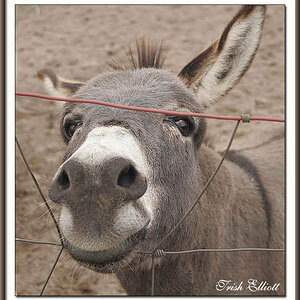





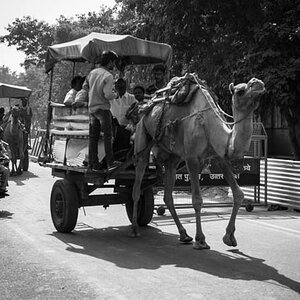

![[No title]](/data/xfmg/thumbnail/33/33023-51777cffdd160249e68e593d19942418.jpg?1619735835)


![[No title]](/data/xfmg/thumbnail/39/39286-ae386da044402acf92e55d8b68c26af3.jpg?1619738956)