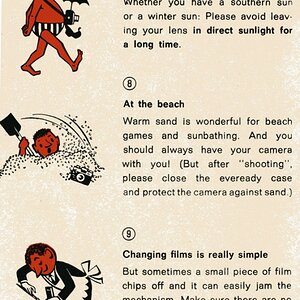Bram
TPF Noob!
- Joined
- Aug 6, 2010
- Messages
- 1,791
- Reaction score
- 16
- Can others edit my Photos
- Photos OK to edit
Hello TPF,
I am stuck here, I recently got a manual focus lens for christmas, now I faintly remember trying to mount it on my D40x body but didnt work so I put it away (what a shame) now I recentl made a discovery and I found the lens. I tried to mount it on my body and it's a snug fit except I get a message on my LCD that says no lens attached. I checked it out its a nikon 70-200mm macro lens. I really want to use this lens but for some reaosn it just wont mount. Any input here would be greatly appreciated.
Thanks!
I am stuck here, I recently got a manual focus lens for christmas, now I faintly remember trying to mount it on my D40x body but didnt work so I put it away (what a shame) now I recentl made a discovery and I found the lens. I tried to mount it on my body and it's a snug fit except I get a message on my LCD that says no lens attached. I checked it out its a nikon 70-200mm macro lens. I really want to use this lens but for some reaosn it just wont mount. Any input here would be greatly appreciated.
Thanks!







![[No title]](/data/xfmg/thumbnail/40/40284-f59f6230f0d5b9eacf977f8b0392f087.jpg?1619739407)
![[No title]](/data/xfmg/thumbnail/33/33031-909b1e1ff8739eef165c60b70c9a6a38.jpg?1619735845)
![[No title]](/data/xfmg/thumbnail/41/41797-ed370d68dae70f5b0a7252ec2d525912.jpg?1619739896)


![[No title]](/data/xfmg/thumbnail/41/41795-6bc3a19e590a6be6bd169ab2acaee30d.jpg?1619739896)