Navigation
Install the app
How to install the app on iOS
Follow along with the video below to see how to install our site as a web app on your home screen.

Note: This feature currently requires accessing the site using the built-in Safari browser.
More options
You are using an out of date browser. It may not display this or other websites correctly.
You should upgrade or use an alternative browser.
You should upgrade or use an alternative browser.
Winter landscape/macro C&C please!
- Thread starter Yownhouse
- Start date
transformed
TPF Noob!
- Joined
- Sep 25, 2008
- Messages
- 126
- Reaction score
- 0
- Location
- Maryland
- Can others edit my Photos
- Photos OK to edit
1 and 2 don't really grab me. 3 is nice- very peaceful. The white balance on it is way on the cool end- was that on purpose? I'm not a huge fan of blue snow.
hankejp
TPF Noob!
- Joined
- Aug 24, 2008
- Messages
- 608
- Reaction score
- 0
- Location
- Wausau, Wisconsin
- Can others edit my Photos
- Photos OK to edit
+1. Not a big fan of the blue either.
Canosonic
TPF Noob!
- Joined
- Jan 2, 2009
- Messages
- 660
- Reaction score
- 0
- Location
- Germany, Bonn
- Can others edit my Photos
- Photos OK to edit
Try choosing for the background instead of other branches the sky. It'll just won't look so messy.
JMO
JMO
HikinMike
No longer a newbie, moving up!
- Joined
- Nov 6, 2009
- Messages
- 1,438
- Reaction score
- 147
- Location
- Atwater, CA
- Website
- www.imagesinthebackcountry.com
- Can others edit my Photos
- Photos NOT OK to edit
I like the last one. I would fix the WB, crop some of the sky away and clone the spots in the sky. After that, clean your sensor. 
HikinMike
No longer a newbie, moving up!
- Joined
- Nov 6, 2009
- Messages
- 1,438
- Reaction score
- 147
- Location
- Atwater, CA
- Website
- www.imagesinthebackcountry.com
- Can others edit my Photos
- Photos NOT OK to edit
I was bored. I fixed some of the spots in the sky, fixed the WB, converted it to B/W and cropped some of the sky. Sharpened for the web and put a border...


Big
TPF Noob!
- Joined
- Apr 22, 2009
- Messages
- 1,227
- Reaction score
- 0
- Location
- New Hampshire
- Website
- coffmanimages.webs.com
- Can others edit my Photos
- Photos NOT OK to edit
^^^^ +1 Yeaaaaaaaa much better
Yownhouse
TPF Noob!
- Joined
- Sep 13, 2009
- Messages
- 64
- Reaction score
- 0
- Location
- Fargo, ND
- Can others edit my Photos
- Photos OK to edit
I like the last one. I would fix the WB, crop some of the sky away and clone the spots in the sky. After that, clean your sensor.
Thanks! It doesn't help that my computer screen is dirty so I mistake them for spots on my screen. I think it was more my lenses that were dirty which leads me to a question. I use a microfiber cloth to clean my lens but should I be using something else to a solution besides condensation from my breath?
Yownhouse
TPF Noob!
- Joined
- Sep 13, 2009
- Messages
- 64
- Reaction score
- 0
- Location
- Fargo, ND
- Can others edit my Photos
- Photos OK to edit
I was bored. I fixed some of the spots in the sky, fixed the WB, converted it to B/W and cropped some of the sky. Sharpened for the web and put a border...

Love it! Thanks I'll have to fix it once I can clean my screen and see what's going on lol. How did you set your border like that? I can't get mine thin :\
thebeatles
TPF Noob!
- Joined
- Oct 30, 2007
- Messages
- 801
- Reaction score
- 1
- Location
- pennsylvania
- Website
- www.flickr.com
- Can others edit my Photos
- Photos OK to edit
The background is too chaotic for me in the first two. I would take hikinmikes advice on the third photo and you have a winner.
MisplacedAngler
TPF Noob!
- Joined
- Nov 2, 2008
- Messages
- 120
- Reaction score
- 2
- Location
- Arkansas
- Can others edit my Photos
- Photos OK to edit
I like the edited one. Has an Ansel Adams feel to it.
HikinMike
No longer a newbie, moving up!
- Joined
- Nov 6, 2009
- Messages
- 1,438
- Reaction score
- 147
- Location
- Atwater, CA
- Website
- www.imagesinthebackcountry.com
- Can others edit my Photos
- Photos NOT OK to edit
Love it! Thanks I'll have to fix it once I can clean my screen and see what's going on lol. How did you set your border like that? I can't get mine thin :\
I made an Action a few years ago (CS2). I used a white 6px stroke using 'Inside'. Then you have to flatten the layer. Then use a black 5px stroke using 'Inside'. Make sense? I don't have Photoshop opened right now, so I'm doing this from memory. :blushing:
I use a lens cloth to clean my lens, but I really think your sensor is dirty. I use a Rocket Blower to clean my sensor.
Last edited:
Similar threads
- Replies
- 5
- Views
- 513


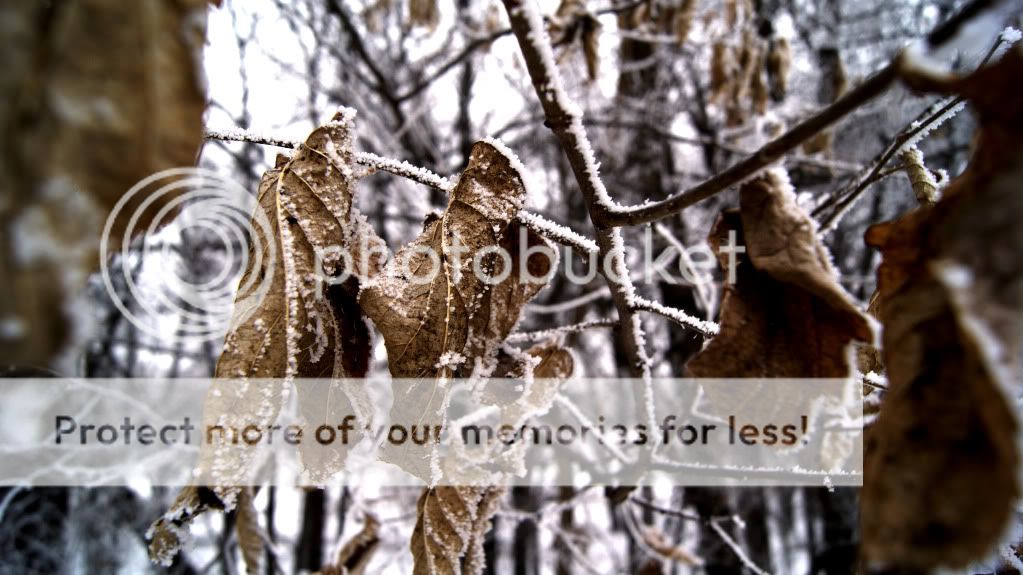





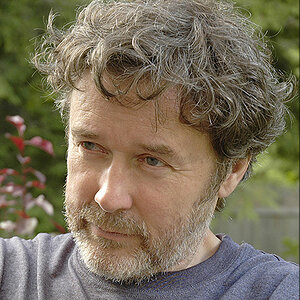
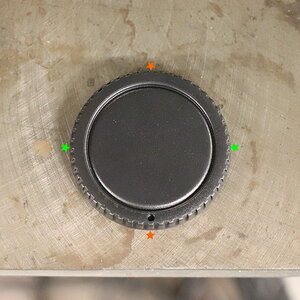
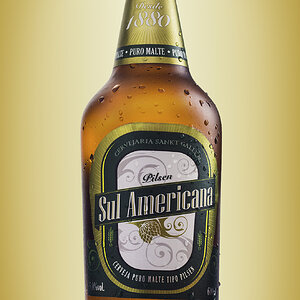



![[No title]](/data/xfmg/thumbnail/31/31757-4f5257d19be4e34c6bdcbd2519380d53.jpg?1619734994)
