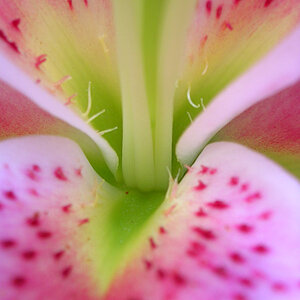prodigy2k7
No longer a newbie, moving up!
- Joined
- Apr 22, 2008
- Messages
- 1,668
- Reaction score
- 22
- Location
- California, USA
- Can others edit my Photos
- Photos OK to edit
Yes, I have received a new flash, finally!
Trying it out, I am confused with some stuff...
ATM I am just trying to use it as a better flash to fill in shadows and whatnot from candid shots, (maybe some bouncing), and I am not sure exactly how to set the correct camera exposure. I understand there are two exposures, background and the subject (flash exposure). I think the flash exposes the subject but how do I expose for the background if its somewhat dark (inside a house at night, with normal lights on) - the shutter will be open pretty long.
Can anyone point me in the right direction please? Maybe some basic reading that isn't too confusing with numbers or something
Trying it out, I am confused with some stuff...
ATM I am just trying to use it as a better flash to fill in shadows and whatnot from candid shots, (maybe some bouncing), and I am not sure exactly how to set the correct camera exposure. I understand there are two exposures, background and the subject (flash exposure). I think the flash exposes the subject but how do I expose for the background if its somewhat dark (inside a house at night, with normal lights on) - the shutter will be open pretty long.
Can anyone point me in the right direction please? Maybe some basic reading that isn't too confusing with numbers or something



![[No title]](/data/xfmg/thumbnail/41/41783-314fbf7e0c66dfa41b2a2d535aa3a9cd.jpg?1619739891)


![[No title]](/data/xfmg/thumbnail/42/42467-e93a2a1ecfbab434ac7d27c9d0dd0a02.jpg?1619740193)
![[No title]](/data/xfmg/thumbnail/40/40285-2ce5915035c220ccb3485030863b62d0.jpg?1619739408)


![[No title]](/data/xfmg/thumbnail/41/41782-daa26990361bf4193a874908bda10dbb.jpg?1619739891)

![[No title]](/data/xfmg/thumbnail/42/42468-f720ff996eb9cc6554c0019901223156.jpg?1619740193)