paigew
Been spending a lot of time on here!
- Joined
- Nov 15, 2011
- Messages
- 3,881
- Reaction score
- 1,831
- Location
- Texas (Hill Country)
- Website
- www.paigewilks.com
- Can others edit my Photos
- Photos NOT OK to edit
So this happened to me a few weeks ago, I fixed it and now it is happening again  ..I go to open lightroom and get this message "lightroom encountered a problem while reading preview cache and needs to quit". Supposedly it is supposed to 'fix' itself when I restart the program, but it doesn't. I know how to fix it, but it is huge pain in the a** and I have no idea WHY this is happening again! This is a pretty new (4 months) computer :/ :/ Any ideas?
..I go to open lightroom and get this message "lightroom encountered a problem while reading preview cache and needs to quit". Supposedly it is supposed to 'fix' itself when I restart the program, but it doesn't. I know how to fix it, but it is huge pain in the a** and I have no idea WHY this is happening again! This is a pretty new (4 months) computer :/ :/ Any ideas?
 ..I go to open lightroom and get this message "lightroom encountered a problem while reading preview cache and needs to quit". Supposedly it is supposed to 'fix' itself when I restart the program, but it doesn't. I know how to fix it, but it is huge pain in the a** and I have no idea WHY this is happening again! This is a pretty new (4 months) computer :/ :/ Any ideas?
..I go to open lightroom and get this message "lightroom encountered a problem while reading preview cache and needs to quit". Supposedly it is supposed to 'fix' itself when I restart the program, but it doesn't. I know how to fix it, but it is huge pain in the a** and I have no idea WHY this is happening again! This is a pretty new (4 months) computer :/ :/ Any ideas?




![[No title]](/data/xfmg/thumbnail/37/37618-4cd08d553e4ce30fd49570b1ba8259f2.jpg?1619738152)
![[No title]](/data/xfmg/thumbnail/36/36660-bd2cdec38aac6e50675fa36657307cba.jpg?1619737675)


![[No title]](/data/xfmg/thumbnail/37/37616-5e9d06af384cf745ad31a513e49183a9.jpg?1619738151)

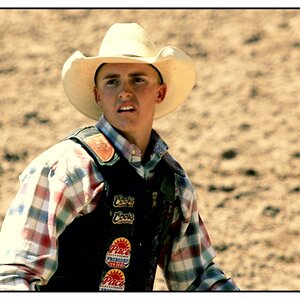
![[No title]](/data/xfmg/thumbnail/42/42063-eb634e07d8ad641481cc20fb5cf4d6de.jpg?1619739997)
