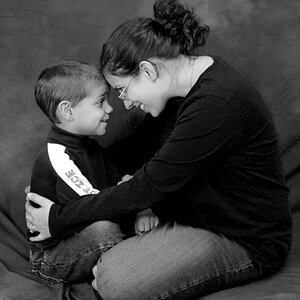Josh66
Been spending a lot of time on here!
- Joined
- Oct 31, 2007
- Messages
- 14,593
- Reaction score
- 1,239
- Location
- Cedar Hill, Texas
- Can others edit my Photos
- Photos NOT OK to edit
Just placed my order for a new film scanner.
From everything I've read, it looks to be a pretty good scanner.
Is it really 7200 DPI though (not interpolated)? (not too clear on that)
(It's a Plustek OpticFilm 7300, in case you don't want to (or can't) click the link)
Last edited:



![[No title]](/data/xfmg/thumbnail/37/37609-a1984365804384f841d8245ae7e3b9a7.jpg?1619738149)