cyoubx
TPF Noob!
- Joined
- May 26, 2013
- Messages
- 6
- Reaction score
- 3
- Location
- United States
- Can others edit my Photos
- Photos OK to edit
Hi everyone,
I am new to this forum and new to photography in general! I just recently started picking it up seriously and I hope to make it a lifelong hobby.
I went to a local zoo a couple days ago hoping to grab some awesome shots. Looking at them on the computer, they seemed really underwhelming. I think part of it is that I have awful composition.
Would anyone be willing to give me advice on these images? They aren't good, but I'm hoping I at least have a start! Uploading on Flickr is taking awhile. I will update this post as more photos are added.
These are a couple I would particularly like critique on. Thank you in advance!


I am new to this forum and new to photography in general! I just recently started picking it up seriously and I hope to make it a lifelong hobby.
I went to a local zoo a couple days ago hoping to grab some awesome shots. Looking at them on the computer, they seemed really underwhelming. I think part of it is that I have awful composition.
Would anyone be willing to give me advice on these images? They aren't good, but I'm hoping I at least have a start! Uploading on Flickr is taking awhile. I will update this post as more photos are added.
These are a couple I would particularly like critique on. Thank you in advance!





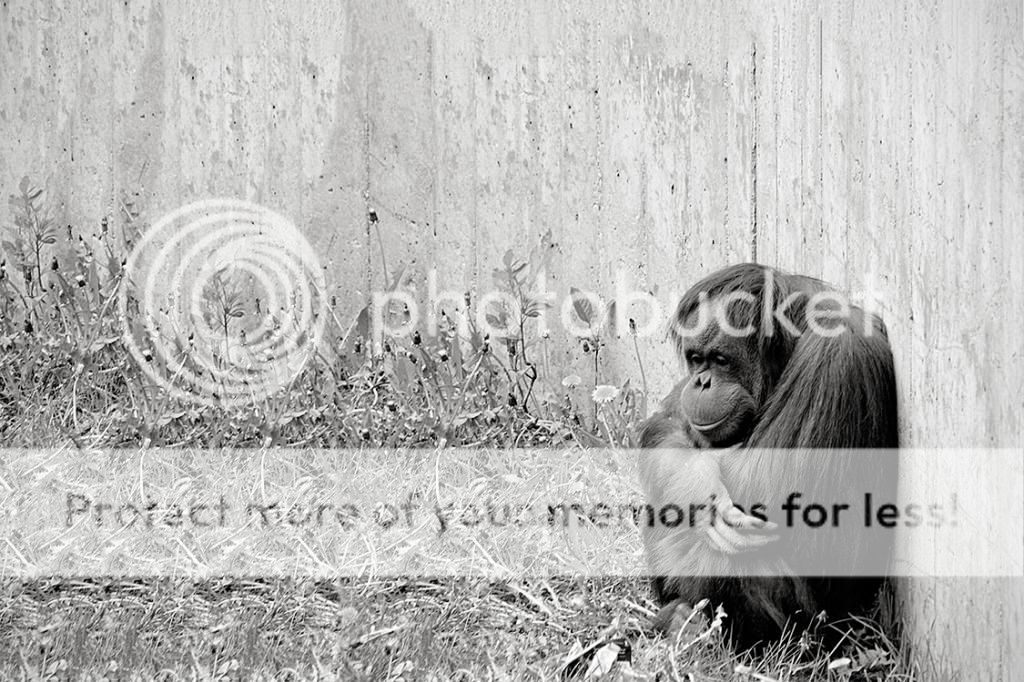


![[No title]](/data/xfmg/thumbnail/42/42056-76026251cb5ebb85b4a4d281d36121d8.jpg?1619739992)



![[No title]](/data/xfmg/thumbnail/38/38734-a0c4ec46a440db881aca3700b0c62879.jpg?1619738703)




![[No title]](/data/xfmg/thumbnail/41/41819-f9479f2ecfaf8e9491a13a92e02e640a.jpg?1619739903)

![[No title]](/data/xfmg/thumbnail/38/38737-350089c7ae87f5c983c5362b9b78b671.jpg?1619738703)