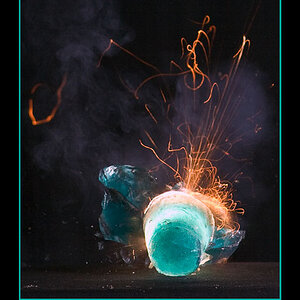ktm293
TPF Noob!
- Joined
- Jan 1, 2007
- Messages
- 34
- Reaction score
- 0
- Location
- Upstate, NY
- Can others edit my Photos
- Photos OK to edit
Hey guys, I was just wondering how all of you out there develop your film. You all can't have a darkroom, can you...?
I just bought a used 35mm SLR just to get going, and then possibly move to digital.
What I was wondering is how all of you develop your film?
Should I get my film put on a disc? I've never done this before... Do they scan negs onto the disc, or the finished photos? And after I get the disc, can I then chose which ones I want from the disc?
Or should I just get them developed the regular way, then scan them onto the computer myself? (I would have to buy a better scanner. I currently have one, but it's not the best quality)
Which would be the best route to go?
Thanks!
I just bought a used 35mm SLR just to get going, and then possibly move to digital.
What I was wondering is how all of you develop your film?
Should I get my film put on a disc? I've never done this before... Do they scan negs onto the disc, or the finished photos? And after I get the disc, can I then chose which ones I want from the disc?
Or should I just get them developed the regular way, then scan them onto the computer myself? (I would have to buy a better scanner. I currently have one, but it's not the best quality)
Which would be the best route to go?
Thanks!