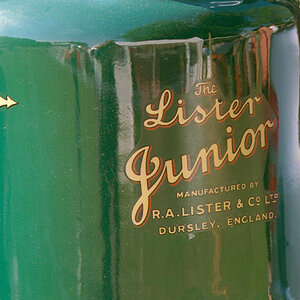drakeman
TPF Noob!
- Joined
- Sep 12, 2008
- Messages
- 37
- Reaction score
- 0
- Can others edit my Photos
- Photos OK to edit
C&C welcome. I have been searching for a camera awhile now and I just got a great deal on a d50. I picked up a Nikon AF 50mm 1.8 lens yesterday so I could start shooting. I plan on purchasing a Sigma 70-200 2.8 as soon as I can find a deal on one for the action shots I am planning on taking.
I'm having trouble getting my edited pictures out of Aperture. When I export them they are loosing a TON of quality. I tried changing the format and such, but I cannot get it to work. I finally decided just to drag the images to my desktop, but I till am loosing image quality. (They just do not look as sharp.) Any Mac users that can help with this?
Anyways:
1. Took this downtown right after I got the lens.

2. This one was kind of random of my dad. He just got back from work and had a funny expression so I captured it.
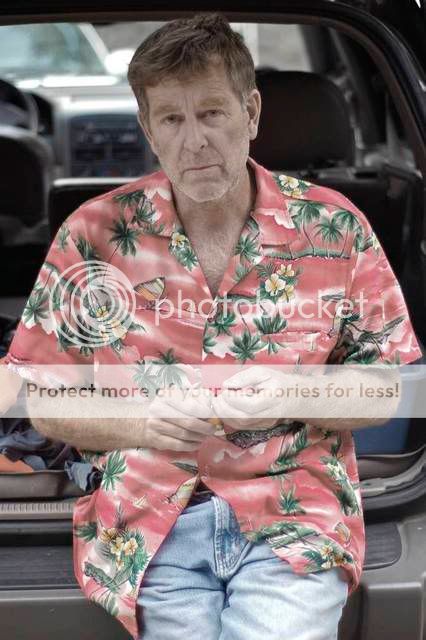
3. These are of my dog Berkley. It was a gloomy day and he seemed to not like it after all of the sunny weather we have been having. He had sad expressions.

4. Now that I look at this it seems he is blending into the background too much. It wasn't this bad before I took it out of Aperture.

5.

I'm having trouble getting my edited pictures out of Aperture. When I export them they are loosing a TON of quality. I tried changing the format and such, but I cannot get it to work. I finally decided just to drag the images to my desktop, but I till am loosing image quality. (They just do not look as sharp.) Any Mac users that can help with this?
Anyways:
1. Took this downtown right after I got the lens.

2. This one was kind of random of my dad. He just got back from work and had a funny expression so I captured it.
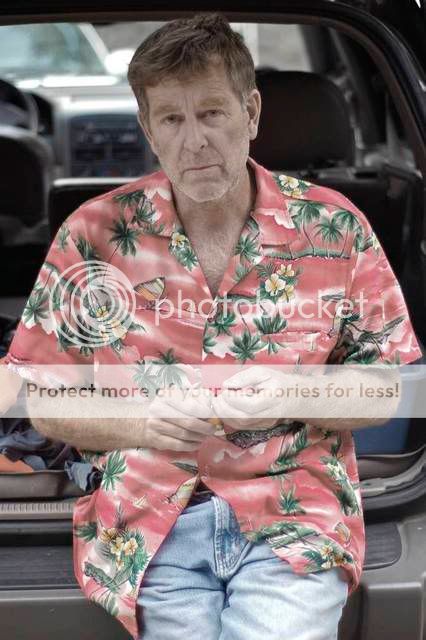
3. These are of my dog Berkley. It was a gloomy day and he seemed to not like it after all of the sunny weather we have been having. He had sad expressions.

4. Now that I look at this it seems he is blending into the background too much. It wasn't this bad before I took it out of Aperture.

5.