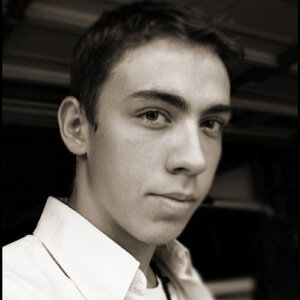I'm trying to find a program for my mac that has an effect to make my photos look "animated." I've sen a few images out that that have this sort of hand drawn effect to them and wanted to apply that to some of my own. I think the Kodak Creative Creations program has that but it's not available for mac. Any help is appreciated!
Navigation
Install the app
How to install the app on iOS
Follow along with the video below to see how to install our site as a web app on your home screen.

Note: This feature currently requires accessing the site using the built-in Safari browser.
More options
You are using an out of date browser. It may not display this or other websites correctly.
You should upgrade or use an alternative browser.
You should upgrade or use an alternative browser.
Image Effects Help PLEASE
- Thread starter Heckler58
- Start date
BuZzZeRkEr
TPF Noob!
- Joined
- Nov 26, 2007
- Messages
- 436
- Reaction score
- 0
- Location
- Va
- Can others edit my Photos
- Photos NOT OK to edit
adobe photoshop is the only program you'll ever need
- Joined
- Feb 1, 2004
- Messages
- 34,813
- Reaction score
- 822
- Location
- Lower Saxony, Germany
- Can others edit my Photos
- Photos NOT OK to edit
I'm not sure I understand your meaning of "animated", later calling it "hand drawn effect", but I assume what you have seen and now like are HDR-images where the tone-mapping brings out this very vivid, very colourful, cartoon-like effect.
That effect cannot be produced by a plug-in alone. In order to achieve that effect, you need to start taking at least three photos of the same motif, all three without moving the camera in the least (auto-bracketing with the camera on a tripod), then you need a programme to merge those three photos into one, and then you work on the so-called tone-mapping. From what I hear (here), the newest versions of Photoshop also offer this feature, so you would not need to have an extra programme to do the merging and tone-mapping for you (like I do, whose PS version is ancient and still without those features). I use www.photomatix.com for HDR images.
That effect cannot be produced by a plug-in alone. In order to achieve that effect, you need to start taking at least three photos of the same motif, all three without moving the camera in the least (auto-bracketing with the camera on a tripod), then you need a programme to merge those three photos into one, and then you work on the so-called tone-mapping. From what I hear (here), the newest versions of Photoshop also offer this feature, so you would not need to have an extra programme to do the merging and tone-mapping for you (like I do, whose PS version is ancient and still without those features). I use www.photomatix.com for HDR images.
Battou
TPF junkie!
- Joined
- May 10, 2007
- Messages
- 8,047
- Reaction score
- 66
- Location
- Slapamonkey, New York
- Website
- www.photo-lucidity.com
- Can others edit my Photos
- Photos NOT OK to edit
I'm not sure I understand your meaning of "animated", later calling it "hand drawn effect", but I assume what you have seen and now like are HDR-images where the tone-mapping brings out this very vivid, very colourful, cartoon-like effect.
That effect cannot be produced by a plug-in alone. In order to achieve that effect, you need to start taking at least three photos of the same motif, all three without moving the camera in the least (auto-bracketing with the camera on a tripod), then you need a programme to merge those three photos into one, and then you work on the so-called tone-mapping. From what I hear (here), the newest versions of Photoshop also offer this feature, so you would not need to have an extra programme to do the merging and tone-mapping for you (like I do, whose PS version is ancient and still without those features). I use www.photomatix.com for HDR images.
Actually, If I read that correctly there is a Photoshop filter that does just what it sounds like he is looking for. However I have never used and only seen it used once, I do not think color is included making it unlikely that that is what he is looking for. It literally takes an image and gives it the look of having been hand drawn with pens and what not.
I think you may very well be correct but I should prolly chyme this information up just incase.
Village Idiot
No longer a newbie, moving up!
- Joined
- Mar 20, 2008
- Messages
- 7,269
- Reaction score
- 406
- Location
- Shepherdsturd, WV / Almost, MD
- Can others edit my Photos
- Photos NOT OK to edit
I'm not sure I understand your meaning of "animated", later calling it "hand drawn effect", but I assume what you have seen and now like are HDR-images where the tone-mapping brings out this very vivid, very colourful, cartoon-like effect.
Actually it sounds like the OP is talking about a vector image based off the photo.
Battou
TPF junkie!
- Joined
- May 10, 2007
- Messages
- 8,047
- Reaction score
- 66
- Location
- Slapamonkey, New York
- Website
- www.photo-lucidity.com
- Can others edit my Photos
- Photos NOT OK to edit
Actually it sounds like the OP is talking about a vector image based off the photo.
Yes that had crossed my mind as well, but the Hand drawn thing still has me confuzzled a touch.
The vector image VI refers to looks something like this and is a different aspect from my first post in here.
Village Idiot
No longer a newbie, moving up!
- Joined
- Mar 20, 2008
- Messages
- 7,269
- Reaction score
- 406
- Location
- Shepherdsturd, WV / Almost, MD
- Can others edit my Photos
- Photos NOT OK to edit
Photoshop has a cut out effect that can do a decent job of making a vector type image if there's enough contrast there.
Actually looking back, the "hand-drawn" description was kind of a poor explination. I really meant "cartoon" or "animated." If anybody has seen the album cover of Paul Oakenfold's "A Lively Mind" that's pretty much exactly what I'm looking for. I know the original image was taken at a rail yard and then somehow converted to that look. Thanks again!
Sandspur
TPF Noob!
- Joined
- Jan 30, 2008
- Messages
- 241
- Reaction score
- 0
- Location
- Pensacola, FL
- Website
- www.jimsdigitaldiary.com
- Can others edit my Photos
- Photos NOT OK to edit
There's nothing either "animated" or "hand-drawn" in the example you cited. It's Photoshop.
You don't even need the expensive version. Just get Elements 6 for Mac (It's due out this week) - less than $100.
Simply applying graphical effects using Layers and some creative lighting effects, and being selective about the fonts. This is all pretty basic Photoshop stuff.
The hard part is coming up with a creative design in the first place, then knowing what tools and styles to use to execute it.
If you like doing this kind of stuff and want to associate with and learn from people who really know some stuff, I'd recommend joining the NAPP. Their monthly mag is full of these ideas and effects ... AND instructions on how to do them.
You don't even need the expensive version. Just get Elements 6 for Mac (It's due out this week) - less than $100.
Simply applying graphical effects using Layers and some creative lighting effects, and being selective about the fonts. This is all pretty basic Photoshop stuff.
The hard part is coming up with a creative design in the first place, then knowing what tools and styles to use to execute it.
If you like doing this kind of stuff and want to associate with and learn from people who really know some stuff, I'd recommend joining the NAPP. Their monthly mag is full of these ideas and effects ... AND instructions on how to do them.
Similar threads
- Replies
- 6
- Views
- 642
- Replies
- 14
- Views
- 893




![[No title]](/data/xfmg/thumbnail/38/38743-ad854d502dddc7f41a927f1731a504cd.jpg?1619738704)

![[No title]](/data/xfmg/thumbnail/41/41492-467958db3420bceb7ab410a12dcc681f.jpg?1619739819)