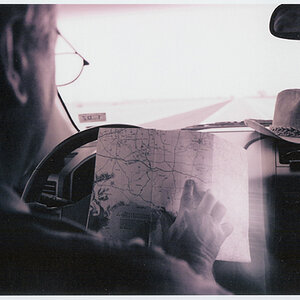burnws6
TPF Noob!
- Joined
- Nov 28, 2009
- Messages
- 597
- Reaction score
- 1
- Location
- USA
- Can others edit my Photos
- Photos NOT OK to edit
How do I control the power output on my SB600 when I'm shooting in commander mode using Nikon's CLS??
It doesn't seem to give me the option when I shoot in that mode.
It doesn't seem to give me the option when I shoot in that mode.
Last edited:




![[No title]](/data/xfmg/thumbnail/31/31704-42c2fcbcc4b6ba8c2c5ae54202cad6ec.jpg?1619734963)

![[No title]](/data/xfmg/thumbnail/31/31706-3e429b21053f11072ed2e5b37c019073.jpg?1619734964)
![[No title]](/data/xfmg/thumbnail/33/33354-6ffc81f7f344284105512b442aee229c.jpg?1619735919)