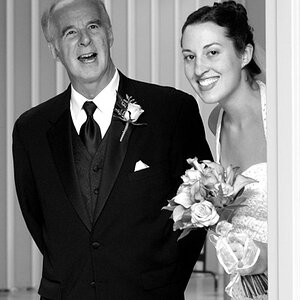Navigation
Install the app
How to install the app on iOS
Follow along with the video below to see how to install our site as a web app on your home screen.

Note: This feature currently requires accessing the site using the built-in Safari browser.
More options
You are using an out of date browser. It may not display this or other websites correctly.
You should upgrade or use an alternative browser.
You should upgrade or use an alternative browser.
Need help with skin tones
- Thread starter Evertking
- Start date
Derrel
Mr. Rain Cloud
- Joined
- Jul 23, 2009
- Messages
- 48,225
- Reaction score
- 18,941
- Location
- USA
- Website
- www.pbase.com
- Can others edit my Photos
- Photos OK to edit
Greater consistency in skin tones can be had by switching from Auto white balance, and moving toward using a Custom white balance or a pre-set factory default white balance, such as Daylight, or Flash, or Cloudy white balance, or to a user-set Degrees Kelvin white balance.
One of the worst issues is that in Auto white balance, the camera can vary from frame to frame, or throw out occasional "flyers", where the WB can be off by quite a large amount, and this can cause inconsistency in the skin tones. If you pre-set the camera to a specific, degrees Kelvin WB, like say 5,150 to 5,500 during sunny weather, or to, say 6,500 in late afternoon open shade conditions, then you'll get sets that have consistent WB, and pretty consistent color balance on the skin tones.
Sometimes, environmental conditions can cause color casts that are visible, such as when shooting under heavy forest canopy that has a lot of green light, or when shooting next to say, a very large, colored building, but those are sort of expected, and in many cases, somewhat avoidable.
If you shoot in-camera JPEG, then AUTO White Balance can be a very detrimental thing if what you want is consistency. A pre-set, consistent WB, from frame to frame to frame is a great start when you want to keep things consistent.
One of the worst issues is that in Auto white balance, the camera can vary from frame to frame, or throw out occasional "flyers", where the WB can be off by quite a large amount, and this can cause inconsistency in the skin tones. If you pre-set the camera to a specific, degrees Kelvin WB, like say 5,150 to 5,500 during sunny weather, or to, say 6,500 in late afternoon open shade conditions, then you'll get sets that have consistent WB, and pretty consistent color balance on the skin tones.
Sometimes, environmental conditions can cause color casts that are visible, such as when shooting under heavy forest canopy that has a lot of green light, or when shooting next to say, a very large, colored building, but those are sort of expected, and in many cases, somewhat avoidable.
If you shoot in-camera JPEG, then AUTO White Balance can be a very detrimental thing if what you want is consistency. A pre-set, consistent WB, from frame to frame to frame is a great start when you want to keep things consistent.
Similar threads
- Replies
- 27
- Views
- 2K

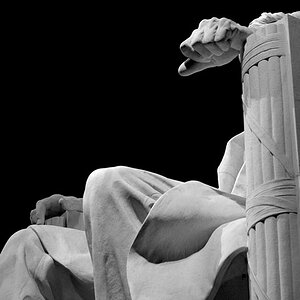



![[No title]](/data/xfmg/thumbnail/37/37618-4cd08d553e4ce30fd49570b1ba8259f2.jpg?1619738152)
![[No title]](/data/xfmg/thumbnail/32/32699-3434a76363cb383404e00a3cd5ed5728.jpg?1619735601)
![[No title]](/data/xfmg/thumbnail/35/35262-02f8eba4a2a92dbae0b55547bba80b4f.jpg?1619736968)
![[No title]](/data/xfmg/thumbnail/35/35265-c9ea3efd2c618a57ea136e63ad106880.jpg?1619736970)