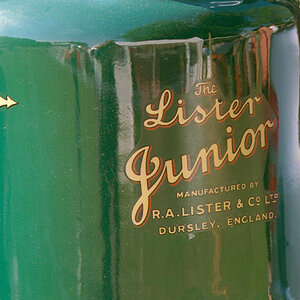ansparks91
TPF Noob!
- Joined
- Apr 12, 2016
- Messages
- 7
- Reaction score
- 3
- Can others edit my Photos
- Photos NOT OK to edit
Hey guys,
I'm pretty new to film photography and recently moved out west and haven't been pleased with my photos from the mountains and such. I have a Canon AE-1 with a 50mm f.1/8 lens. The film I've been using is Kodak UltraMax 400 iso and Fujifilm Superia Xtra 400 iso. For example, here are some of my photos that I haven't been pleased with attached.
These photos are taken with the Fujifilm Superia 400 iso film and the green and dark colors just look terrible in my opinion. I've been told I should be using 100 ISO film and am wondering what your guys thoughts are or advice? What films should I be using? For the most part I'm disappointed in the Fujifilm photos below, but something like this turns out quite nicely:

The rest of these however I really don't like and seems to be all of the outdoor/mountain/water photography:



These photos are from a different day, it was overcast but also the photos came out pretty dark and was also disappointed:


Also this one came out particularly orange-y.

I'm pretty new to film photography and recently moved out west and haven't been pleased with my photos from the mountains and such. I have a Canon AE-1 with a 50mm f.1/8 lens. The film I've been using is Kodak UltraMax 400 iso and Fujifilm Superia Xtra 400 iso. For example, here are some of my photos that I haven't been pleased with attached.
These photos are taken with the Fujifilm Superia 400 iso film and the green and dark colors just look terrible in my opinion. I've been told I should be using 100 ISO film and am wondering what your guys thoughts are or advice? What films should I be using? For the most part I'm disappointed in the Fujifilm photos below, but something like this turns out quite nicely:
The rest of these however I really don't like and seems to be all of the outdoor/mountain/water photography:
These photos are from a different day, it was overcast but also the photos came out pretty dark and was also disappointed:
Also this one came out particularly orange-y.
Last edited:





![[No title]](/data/xfmg/thumbnail/39/39224-aa3271aa220fe57f37caf898b6984846.jpg?1619738926)