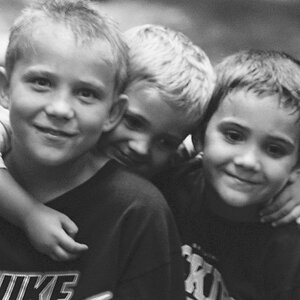Jon_Are
TPF Noob!
- Joined
- May 12, 2007
- Messages
- 655
- Reaction score
- 13
- Can others edit my Photos
- Photos NOT OK to edit
WOW!!....*picks up jaw from floor*.......WOW....what a great capture...
Dang, I didn't even get my DSLR yet, already getting raves. :mrgreen:
Just to clarify -
Not looking to do crazy tweaks, nor batch processing. Just want to know of my Elements will be sufficient to do....er.....sane tweaks (color saturation in particular).
Jon



![[No title]](/data/xfmg/thumbnail/32/32709-80f0f0432fd5ec548a3efdb60ef77d46.jpg?1619735613)


![[No title]](/data/xfmg/thumbnail/39/39295-230d6dc9ce62e92561457d4c8fb67dc6.jpg?1619738959)