abuena
TPF Noob!
- Joined
- Jun 13, 2007
- Messages
- 30
- Reaction score
- 0
- Location
- chicago
- Can others edit my Photos
- Photos NOT OK to edit
So I'm new to this whole photography game and I've been placing my logo on my photos, BUT once I save the final image and post it online...the logo ends up looking blotchy and blurry.
Any insights? :x
Here's an example:


Any insights? :x
Here's an example:




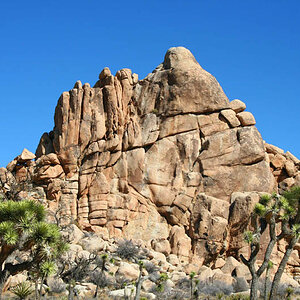


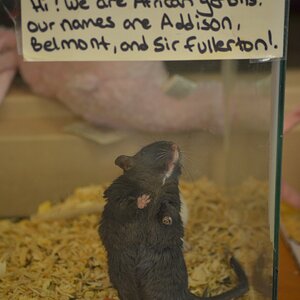


![[No title]](/data/xfmg/thumbnail/41/41492-467958db3420bceb7ab410a12dcc681f.jpg?1619739819)

![[No title]](/data/xfmg/thumbnail/30/30874-7f3345ba7c76a7c5fa2570559598531b.jpg?1619734491)

