Light Guru
Been spending a lot of time on here!
- Joined
- Apr 27, 2011
- Messages
- 3,403
- Reaction score
- 679
- Location
- Salt Lake City, UT
- Can others edit my Photos
- Photos NOT OK to edit
Don't get me wrong but a SSD will be faster. Platter drives are not in the same league but most performance when rendering photos comes from a good processor with high L3 cacheFor lightroom you also need a fast HD or SSD.
Yea your lightroom files are fine on a regular hard drive, but your operating system will definitely benifit from running off a SSD



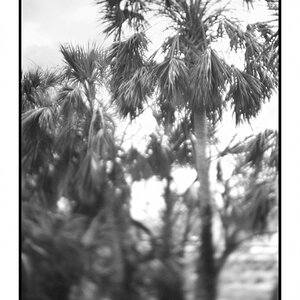



![[No title]](/data/xfmg/thumbnail/32/32926-ec27ecead8c80d803404500d8f888dbf.jpg?1619735754)





