NightElfWarrior
TPF Noob!
- Joined
- Dec 6, 2008
- Messages
- 8
- Reaction score
- 0
- Can others edit my Photos
- Photos NOT OK to edit
Hi everyone, I really apologize if my question has been asked before, but I made a pretty good effort at searching and found nothing. So here is my Q:
I have some truly amazing sunrise photos that I shot from my bedroom window. It is so amazing due to the cloud formation, the time of year, and the atmospheric conditions, that even though I look out this window every morning, I have never seen anything like it again in 10 years. So I have these pics in 35mm negative format, and now would like to blow them up to 30x20 poster size.
I took the negatives to Ritz camera, where they offer on-site 30x20 printing. The problem is that they no longer do optical blowups and printing. All of their equipment is designed to accept digital photos. So they told me they would run my negatives through a hi-res negative scannner, then feed that into their system for a poster print. Well, the results came back and were horrible.
When I stand approximately 3 feet away from the print, I can see the grain very clearly. I am talking about grain, not pixellation. I define grainines as the effect youj see when you examine a newspaper photo closely. I define pixellation as the "blocky" effect you see when a digital photo is enlarged too far. The Ritz store told me this was the best that could be done with 35mm negatives, because negatives just don't offer as much detail as a digital print. I am only going by hunch, because I don't have the personal experience or knowledge to refute it, but I think they were feeding me some baloney to cover up for either sub-par equipment or incompetent printing. I remember reading many years ago that you need at least 25mp to equal the detail of a 35mm negative, but I can't remember how reliable or authoritatibve that source was.
Does anyone have any comment on my situation? Should I search for a facility with better scanning equipment, or better printing technology? Or is the Ritz store correct in their assessment of 35mm film? I would also like to mention that the negative was shot with either ISO 200 or 100 film, the only films that I ever used back in those days.
I have some truly amazing sunrise photos that I shot from my bedroom window. It is so amazing due to the cloud formation, the time of year, and the atmospheric conditions, that even though I look out this window every morning, I have never seen anything like it again in 10 years. So I have these pics in 35mm negative format, and now would like to blow them up to 30x20 poster size.
I took the negatives to Ritz camera, where they offer on-site 30x20 printing. The problem is that they no longer do optical blowups and printing. All of their equipment is designed to accept digital photos. So they told me they would run my negatives through a hi-res negative scannner, then feed that into their system for a poster print. Well, the results came back and were horrible.
When I stand approximately 3 feet away from the print, I can see the grain very clearly. I am talking about grain, not pixellation. I define grainines as the effect youj see when you examine a newspaper photo closely. I define pixellation as the "blocky" effect you see when a digital photo is enlarged too far. The Ritz store told me this was the best that could be done with 35mm negatives, because negatives just don't offer as much detail as a digital print. I am only going by hunch, because I don't have the personal experience or knowledge to refute it, but I think they were feeding me some baloney to cover up for either sub-par equipment or incompetent printing. I remember reading many years ago that you need at least 25mp to equal the detail of a 35mm negative, but I can't remember how reliable or authoritatibve that source was.
Does anyone have any comment on my situation? Should I search for a facility with better scanning equipment, or better printing technology? Or is the Ritz store correct in their assessment of 35mm film? I would also like to mention that the negative was shot with either ISO 200 or 100 film, the only films that I ever used back in those days.







![[No title]](/data/xfmg/thumbnail/33/33359-a5cf76b8e843e82b3831650af6dfa6b3.jpg?1619735923)
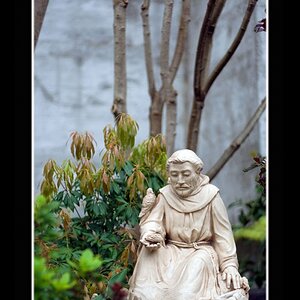
![[No title]](/data/xfmg/thumbnail/33/33358-426ca644c08fb31a8cc23232f17de8dd.jpg?1619735922)


![[No title]](/data/xfmg/thumbnail/33/33362-84aacb865117bf8cba89104b89e9b36c.jpg?1619735927)
![[No title]](/data/xfmg/thumbnail/33/33360-ff0b69685c94740bde3f53b6d7aa9af1.jpg?1619735924)
