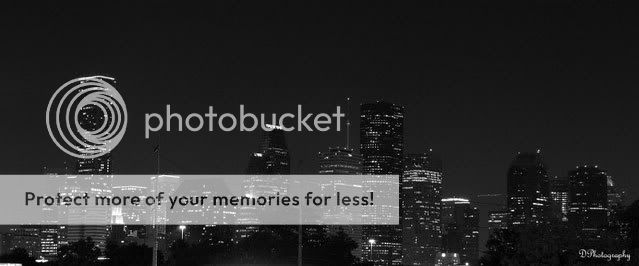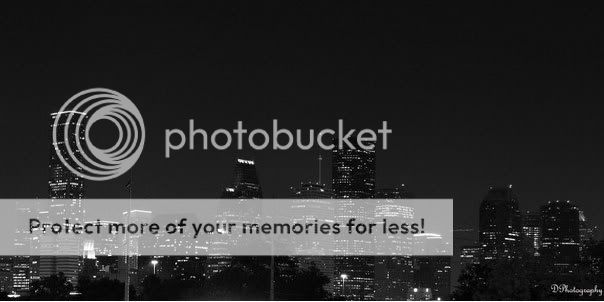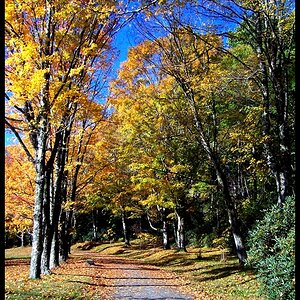blatalllic
TPF Noob!
- Joined
- Mar 18, 2007
- Messages
- 124
- Reaction score
- 0
- Can others edit my Photos
- Photos OK to edit
I want to print this picture....How can I do that? I know its a noob question but I have never printed a picture before....I plan on taking it to wolf camera to get it printed, dont even know if they do that lol....
Currently its 3244x1532 which is roughly 45x21 inches
I want to hang this on top of my bed (king size)
I just need to save the JPEG file to a CD correct?

Currently its 3244x1532 which is roughly 45x21 inches
I want to hang this on top of my bed (king size)
I just need to save the JPEG file to a CD correct?