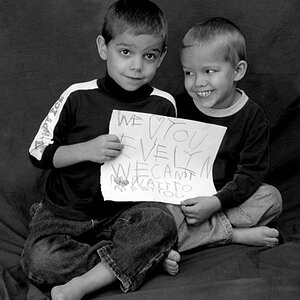elementgs
No longer a newbie, moving up!
- Joined
- Sep 1, 2013
- Messages
- 136
- Reaction score
- 26
- Location
- California!
- Website
- www.element.gs
- Can others edit my Photos
- Photos OK to edit
Anyone here print with Adorama and use their ICC profiles?
I'm struggling with the proofing in Lightroom and really feel like I'm doing something wrong.
I'm struggling with the proofing in Lightroom and really feel like I'm doing something wrong.



![[No title]](/data/xfmg/thumbnail/35/35947-ab35bfc67d8e12ce65dda301d3bf2b66.jpg?1619737255)


![[No title]](/data/xfmg/thumbnail/39/39498-362f11d9bfd0d9e222faa85b38801745.jpg?1619739056)