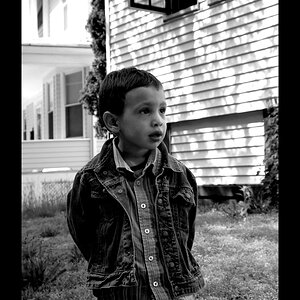regdawg
TPF Noob!
- Joined
- Oct 13, 2014
- Messages
- 24
- Reaction score
- 1
- Can others edit my Photos
- Photos NOT OK to edit
Sorry to open up an argument here, but I was just wondering what everyone's preference is? I'm trying to decide which I want to shoot with. I've always shot in JPEG because I guess no post production necessary and I could share pictures quickly when necessary. But I've had a couple photography friends tell me that RAW is best because in post production, your able to do more with the photo. But its kind of hard to see someone doing a 500-1000 photo weekend and having to look at every single picture. I guess there is advantages and disadvantages right? What do most of you shoot in?
Thanks for your opinions/suggestions/advice in advance.........
Thanks for your opinions/suggestions/advice in advance.........









![[No title]](/data/xfmg/thumbnail/31/31095-2b52a6dcc956382cffdd384ae4d156f2.jpg?1619734612)