abm
TPF Noob!
- Joined
- Jan 4, 2011
- Messages
- 3
- Reaction score
- 0
- Can others edit my Photos
- Photos NOT OK to edit
I just got a new camera and ever since, and photos look grainy when uploaded to Facebook but look great everywhere else. I read the post where the persons were blurry, but thats not what is happening to mine. They look really grainy, even after I tried making the image a bit smaller in size. Does anyone know how to fix this?




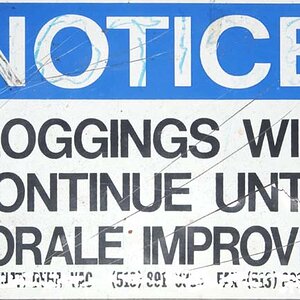



![[No title]](/data/xfmg/thumbnail/42/42257-4c4b35d60337b1b4ec661332486a33be.jpg?1619740066)




