A&A_Lane
TPF Noob!
- Joined
- Mar 24, 2008
- Messages
- 148
- Reaction score
- 0
- Can others edit my Photos
- Photos OK to edit
There are just a handful of quick photos I snapped while my daughter was napping today. I'm hoping to get some good 'smiling' pictures this evening or later this week.
C&C is welcome! I'm here to learn.
#1
A bit solemn but I still thought it was cute.

#2

#3 I wasn't very impressed with the picture quality on this one so I thought I'd put a vintage twist on it. Thoughts?

#4


C&C is welcome! I'm here to learn.
#1
A bit solemn but I still thought it was cute.

#2

#3 I wasn't very impressed with the picture quality on this one so I thought I'd put a vintage twist on it. Thoughts?

#4

Last edited:


 The 'she' is a 'he'.
The 'she' is a 'he'.
![[No title]](/data/xfmg/thumbnail/41/41862-7cc80b10f9effd079847b9dd210dbe2a.jpg?1619739925)
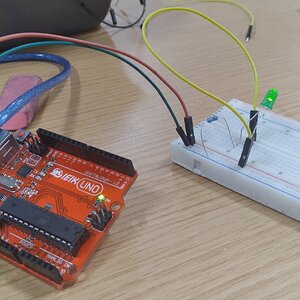





![[No title]](/data/xfmg/thumbnail/36/36299-468f060314a0ac2bf5e37da1c33149d2.jpg?1619737493)
