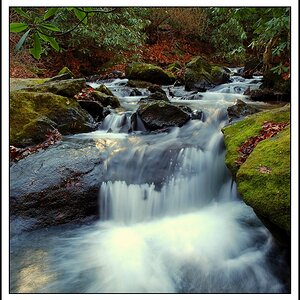ShutterPilot
TPF Noob!
- Joined
- Feb 16, 2019
- Messages
- 5
- Reaction score
- 1
Hello!
I was shooting with my Canon 6D and suddenly shutter button stoped working. I was not able to focus, when button was half pressed and release shutter when fully pressed (even in MF mode).
At first I thought that my shutter had gone bad, but I was able to focus and relase shutter to take a picture with my smartphone connecting through Wi-Fi.
Then I thought that maybe the shutter button itself was broken, but when I press shutter button in live mode, it just goes back to regular. So the button must be working.
I have tried reinstalling new firmware and reseting settings to default, nothing did work.
I would appreciate any help and tips, thank you in advance!
I was shooting with my Canon 6D and suddenly shutter button stoped working. I was not able to focus, when button was half pressed and release shutter when fully pressed (even in MF mode).
At first I thought that my shutter had gone bad, but I was able to focus and relase shutter to take a picture with my smartphone connecting through Wi-Fi.
Then I thought that maybe the shutter button itself was broken, but when I press shutter button in live mode, it just goes back to regular. So the button must be working.
I have tried reinstalling new firmware and reseting settings to default, nothing did work.
I would appreciate any help and tips, thank you in advance!



![[No title]](/data/xfmg/thumbnail/36/36134-64e77d33cc4c68e1253adc2879f24a96.jpg?1619737387)
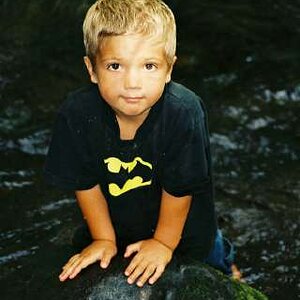

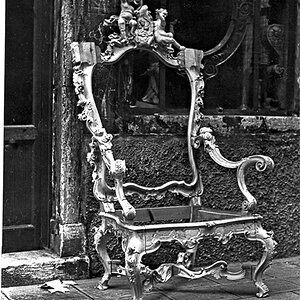
![[No title]](/data/xfmg/thumbnail/35/35274-a05669c6bdd0866f1e5c6f7f8cb93b88.jpg?1619736974)

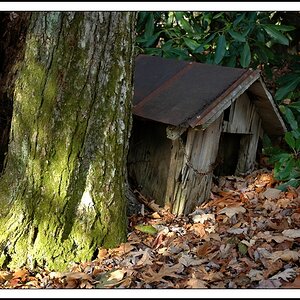
![[No title]](/data/xfmg/thumbnail/34/34118-1c18899050bfacc1ed25ac6c1740422b.jpg?1619736288)