jlykins
TPF Noob!
- Joined
- Dec 1, 2007
- Messages
- 1,235
- Reaction score
- 3
- Location
- Cincinnati
- Website
- www.jlykinsphotos.com
- Can others edit my Photos
- Photos OK to edit
I didn't really like the last one, but my wife thought it was good so I figured I would throw it in here for everyone to look at.

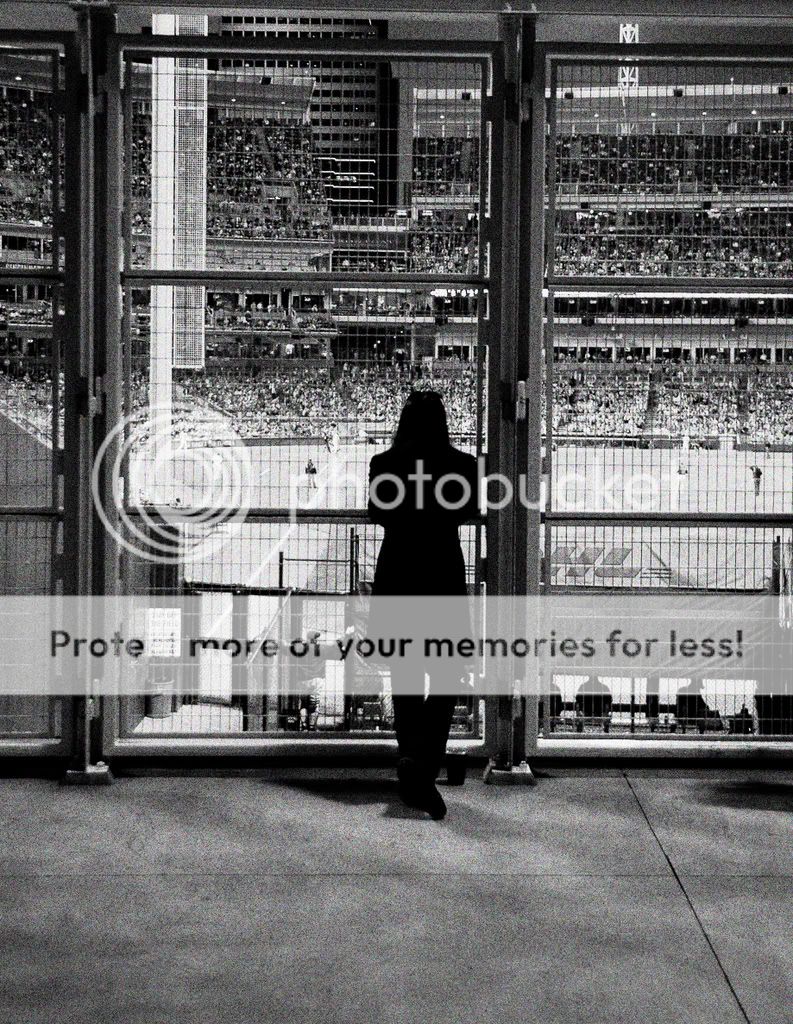



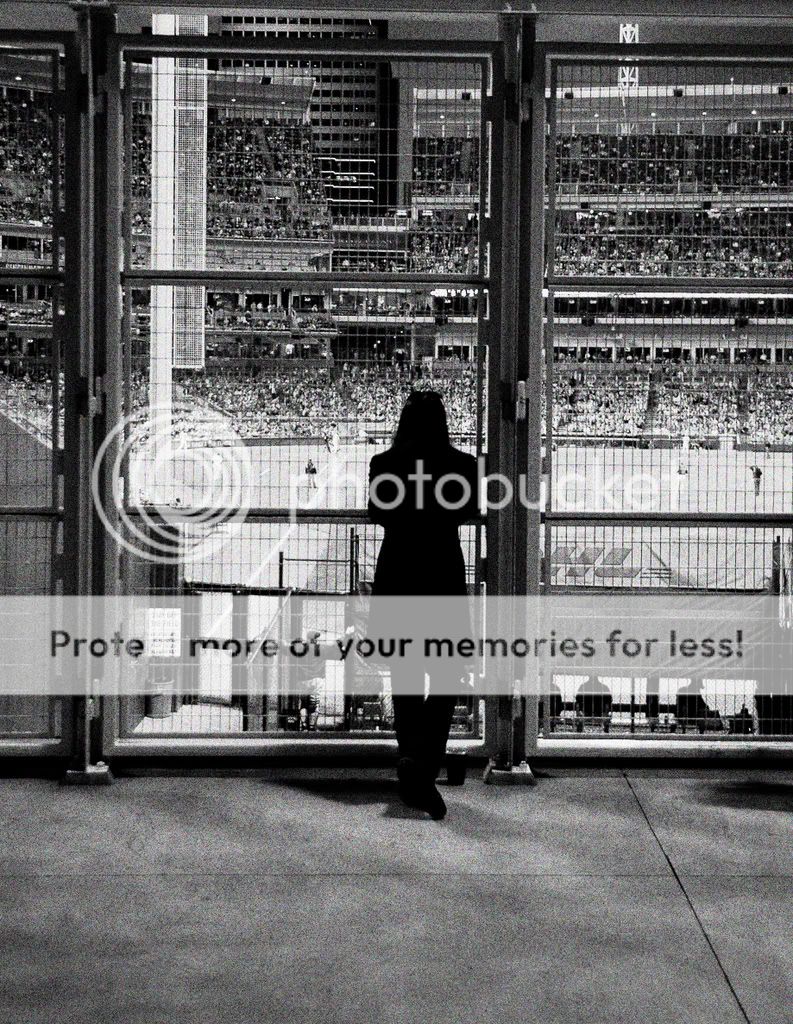







![[No title]](/data/xfmg/thumbnail/40/40356-883c642c8d24d2709b359f9c8b196fcf.jpg?1619739437)

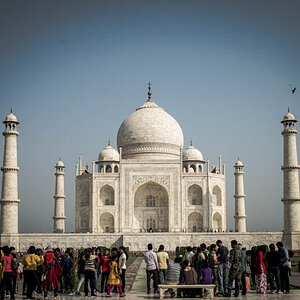

![[No title]](/data/xfmg/thumbnail/37/37640-803bb25a4f46642289fe136733ddfbde.jpg?1619738159)
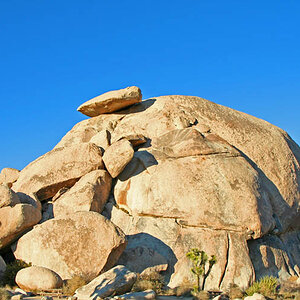

![[No title]](/data/xfmg/thumbnail/33/33360-ff0b69685c94740bde3f53b6d7aa9af1.jpg?1619735924)

