Kanikula
TPF Noob!
- Joined
- Nov 26, 2006
- Messages
- 425
- Reaction score
- 0
- Location
- cheshire uk
- Can others edit my Photos
- Photos OK to edit
1.

2.

3.

It sooooooooooooo hard keeping them still!!! LOL

2.

3.

It sooooooooooooo hard keeping them still!!! LOL








![[No title]](/data/xfmg/thumbnail/36/36421-843e629a8c32ff091e337e6880f0c323.jpg?1619737565)
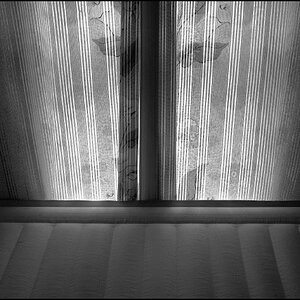


![[No title]](/data/xfmg/thumbnail/41/41897-ea48d59eea1540d700b6e9051bce38da.jpg?1619739935)



![[No title]](/data/xfmg/thumbnail/39/39439-d0a6beaaf39993860b74ccbd81fdd122.jpg?1619739032)
![[No title]](/data/xfmg/thumbnail/41/41901-789e8104ff95e5862c8f07611e3c34c0.jpg?1619739938)