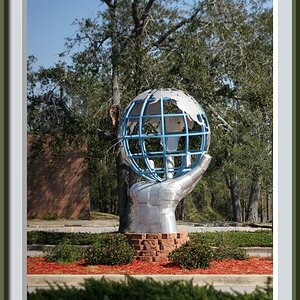agnatha
TPF Noob!
- Joined
- Jul 18, 2012
- Messages
- 17
- Reaction score
- 2
- Can others edit my Photos
- Photos OK to edit
Hi there everybody.
I don't know if you all remembered, but i introduced myself already as being NOT the best photographer. I'm still not very good, but I ordered a nice slr over the internet, and hopefully when it gets here, i'll be able to better teach myslef what the hell i'm doing.
Anyhow, in the mean time, I stiill have my old camera, which sucks for a lot of reasons, but the most current one that i've noticed is that it doesn't take indoor shots for crap. And aside from being blurry and generally unappealing to look at, what really irks me it that the indoor light leaves a horrific yellow cast to the whole shot.
This happens with my camera phone too. I don't think that i've evr been able to take a shot inside of my house withour it looking like and underwater pee party. And i'm not talking a yellow like a ray of sun at noon - yellow. I'm talking dirty diaper yellow.
So what's the deal with this awful shade of yellow? Where does it come from, and how do i eradicate it?
Is there any way that it's simply the lighting inside of my house, or is this a problem that real photographers have too?
I don't know if you all remembered, but i introduced myself already as being NOT the best photographer. I'm still not very good, but I ordered a nice slr over the internet, and hopefully when it gets here, i'll be able to better teach myslef what the hell i'm doing.
Anyhow, in the mean time, I stiill have my old camera, which sucks for a lot of reasons, but the most current one that i've noticed is that it doesn't take indoor shots for crap. And aside from being blurry and generally unappealing to look at, what really irks me it that the indoor light leaves a horrific yellow cast to the whole shot.
This happens with my camera phone too. I don't think that i've evr been able to take a shot inside of my house withour it looking like and underwater pee party. And i'm not talking a yellow like a ray of sun at noon - yellow. I'm talking dirty diaper yellow.
So what's the deal with this awful shade of yellow? Where does it come from, and how do i eradicate it?
Is there any way that it's simply the lighting inside of my house, or is this a problem that real photographers have too?






![[No title]](/data/xfmg/thumbnail/36/36660-bd2cdec38aac6e50675fa36657307cba.jpg?1619737675)