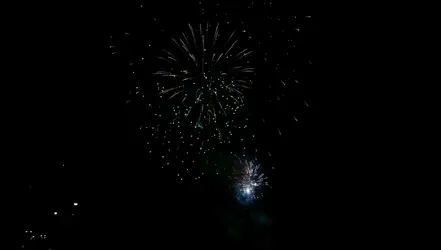VidThreeNorth
No longer a newbie, moving up!
- Joined
- Oct 21, 2016
- Messages
- 1,504
- Reaction score
- 426
- Can others edit my Photos
- Photos NOT OK to edit
Also used: Vanguard 204P Tripod
Settings:
F8.0
UHD (3840 x 2160) @ 30 fps
"Vivid"
Exposure Time 1/60 sec.
ISO-400
I'm starting to write this just as many of our friend from the US are anticipating their biggest fireworks displays. A happy Independence Day to you.
In Canada we celebrated our "Canada Day", July 1, with our fireworks displays. I know that border cities such as Windsor and Detroit have long traditions of enjoying this holiday period and I am looking forward to seeing fireworks videos on the Internet.
For a few years now I have been recording fireworks videos on various camera and lens combinations, with varying degrees of success. I am not that good at it for the simple reason that I have not had that much practice. I really only have opportunities to record fireworks at most twice per year. Some people have many more opportunities. I do not, and it is unlikely to change in the near future.
This year I had a special project in mind, to test a specific combination of camera and lens and tripod, none of which I have used for this purpose before:
Yi-M1
SLR-Magic 8mm F4 lens
Vanguard Tripod
To add to the unknowns, I decided to record the "Weston Lions Park" fireworks, which I have never been to before. You might be thinking "well that all spells disaster," and I don't blame you for thinking so, especially because I already knew in advance that the camera was not well suited for the task. By now you might be laughing so hard it could be physically dangerous. Well, sorry, but I won't be paying your doctor bills. But rest assured, the rest of what I write probably won't be so dangerous to you -- hopefully informative, but not dangerous.
Some Basic Thoughts:
Recording digital video of fireworks is to an extent similar to digital still photography, but with the significant differences that your exposure time is limited by the video frame rate and each image is intended to be seen in sequence -- in a motion picture. Also, fireworks photography is closely related to astrophotography. So if you are familiar to that field, you'll be yawning as I go through some issues -- sorry, not my fault.
The goals in fireworks videos are:
The first goal for me is to "make it interesting", and to do that, I will first look for a story. Barring a special unique story, for fireworks, the common basic story, is "Oh, look, fireworks!" In this case, there is the context story that I am in a specific park where I have never gone to for this purpose before.
Key Issues:
1. The order of the show (little to do with me)
2. Image detail and colour retention
3. Frame filling
4. Background, context
5. Sound
The Problems:
The bulk of the problems are "how is this camera and lens combination going to perform?" Starting with the lens, I know that it performs well enough for 4K video, though it is a bit softer than some others that could be bought (Rokinon, Voigtlander and Venus), but that is not necessarily a drawback. For astrophotography, one wants the sharpest possible lens from corner to corner in order to get accurate pictures. But there is no real need for my video to be "scientifically accurate". I'm just trying to make "pretty pictures". A slightly less sharp image allows the light of "sparkles" to spread over more pixels. This could be beneficial by showing more colour around the fringe of a "sparkle".
I'll backtrack a bit: Color saturation is maximum for R,G or B when each of the two other colours is "black" (actually for regular 8-bit video, black is any value from 16 or below). So maximum saturated Red is any value of Red above 16, but where Blue and Green are 16 or below. But when Red hits 255, the only way for the pixel to get brighter is for the B and G to start rising. So as exposure rises past the point where the "unwanted" colours start rising above "black", the saturation is actually decreasing. If your image is not sharp, then an amount of light from the "sparkle" is spreading to adjacent pixels, a lower levels. So if the center pixel has pushed beyond maximum saturation, you can get some colour back in the surrounding pixels (where the light was not supposed to be if the image was sharper).
So a slightly un-sharp lens can make a prettier picture than a sharper lens. Or I could just put a bit of finger grease on the lens to make it "soft focus".
The SLR Magic lens falls away from "sharp" quickly if the aperture is higher or lower than F8. If I want to get "artsy" all I have to do is open it up to F6.3 or 5.6. But being perverse, I decided to use the lens at optimum F8 and I even took time to focus it as best as I could for best sharpness.
Actually, I wanted to find out the performance of the various pieces in this situation, at their limits.
As for the camera body, that is a sad story. For video, Yi Technology has only provided a handful of imaging profiles with no further adjustment for contrast, saturation or sharpening. In effect, the relevant setting are Normal, Vivid, and Portrait. "Normal" gives a nice general purpose, somewhat contrasty image. "Vivid" does not seem to change contrast but increases saturation. "Portrait" decreases saturation but I think also reduces contrast a bit. This means that the two possible "improvement" settings are cross-purposed. I want the high saturation of "Vivid", but I also want the slightly lower contrast of "Portrait". Actually the choice was simple. The "Portrait" setting simply does not drop contrast enough to make it worth using, so I opted for "Vivid".
About Exposure Time v. "Object Motion"
This is the most interesting issue and it is fairly unique to fireworks videography. If a target light source object is stationary, then, then the longer the exposure time, the higher the exposure -- simple. But if there is significant motion, then it is not so simple. For given pixel, exposure will increase as long as it is illuminated by the object. But if the object moves, so that its light is no longer falling on a given sensor, then the exposure stops, despite the fact that the camera's sensor is still theoretically "on". If another sensor becomes illuminated from the object light source, then its exposure increases, and so on. Astro-photographers use this process to create star tracks. Still photographers use this for long exposures of fireworks for the same reason. For video work, this still works, but when the frame's exposure ends, and the next frame begins, then it starts over again.
Anyway, the important thing is that it is the combination of exposure time and "object motion" that govern exposure. The faster the object moves, the less exposure occurs from that target object for a given sensor, regardless of the camera's exposure time. So if a shell bursts, hurling a bunch of "sparkles", those "sparkles will probably start out dim, and the grow brighter as they slow down, despite any special characteristic of the firework's design.
This is means that assuming the "sparkles" are bright enough to "over expose" beyond their best appearance from a saturation viewpoint, there will still be some "range" during the period it is burning, that will allow some colour to be retained in the overall video. Working backwards then, first, you want to set the sensitivity (the ISO) to the a value that can optimally use this exposure sequence. Then the second thing you want to do is decide on the frame rate and the exposure time. Working backwards from my previous experiences, I decided that because I was using F8 on the lens, then ISO 400 would probably be a good choice. Also, I would be using 30 fps (no choice on my camera) which implied 1/60th sec. exposure time. My camera (like many others) can accept speeds of 1/50 or 1/40 sec. for smoother videos, or shorter times for "sharper" videos. The longer times are interesting, and if I could have set up a second identical camera I would have liked to try a longer exposure time.
Colour Balance:
Having recorded fireworks before, I will just say that if you use Daylight colour on most cameras, you will get a fairly "orange heavy" result. I set the Yi-M1 to "Tungsten". After processing the resulting frame, there seems to be a slight green cast. So I think that in the future, if I use this setup again (which I probably won't), I would probably chose "Florescent". The result probably will not be perfect, but I think it might look a bit better than this.
Miscellaneous Issues:
I set the camera up higher than the launch point, but the camera was still pointed substantially upward -- probably between 33 and 45 degrees.
Results:
The resulting files turned out roughly as I expected them to. And because of that, I am only posting a couple of versions of one frame capture at this time. I am still deciding whether to post a video to YouTube. Clearly the fireworks themselves are "ok". They would look better if I had a low contrast video setting, which I mentioned above. However, like my previous posts (done with other cameras), this one appears to take place a generic non-viewable location. If I had a camera with a lower contrast setting, I might have gotten some indication of the surroundings -- which were quite nice. But there is little indication in my files of where I was. The sensor is adequate. I know this because I have looked into its capabilities. Colour retention over the whole video was not as strong as I had hoped for. At some points in the video blues and greens show up, but overall, colours were muted. "Defocussing" the lens a bit probably would have been better.
The lens focal length performed quite well, and at this distance (about 130M from the camera to the launch site) was fairly suitable despite the heavy sensor crop (about 2.4x ~ 19.2mm). I only lost a few fireworks that went above the frame. If I had used FHD, which uses more of the sensor, then I might have done ever better. If the Yi-M1 "2K" recording had been working, then the lens would have been perfect. Unfortunately, a new firmware "bug" has made that video format unusable.
I think that if the camera had been programmed to allow better use of the sensor, I could have gotten a video I like better. The lens is more than adequate for the task, but I need something like a Panasonic G7, or GH5 (which have lower contrast settings) to use it on. As noted elsewhere, the GH5 in particular probably uses the same sensor as the Yi-M1. Could I have dropped to ISO-200? That might have been another approach to improve colour retention, but there were already many fireworks that did not record well during the show because they were not as bright as some others. The ISO-400 was a pretty good balance. The Yi-M1 provides only "full stop" settings. I might have preferred ISO-320 or 260. Then again, if I had used ISO-200, I might have used a 1/40th sec. exposure time, and that combination might be better. And again, at ISO-200, I could have opened the aperture a bit more instead which would have had the "advantage" of reducing sharpness.
The Sample Frame:
I chose this sample frame because it showed larger fireworks which were typical of the higher ones. A small number of the very highest exceeded the top of the frame, though, even for those, I think that the bottom third of the spread usually showed up. Also this was a fairly bright moment and shows that you cannot make out much of the surrounding area, losing the context. There is little colour in this frame, so one cannot gauge the colour retention.
"08-1_33-01-2019-07-04-20h27m43s859-C1.jpg"
This file is the direct frame capture from the video. If I make a YouTube video it will be closer to this original version than the processed version. The processed version was experimental to see if there was any substantial background image data to recover.
"08-1_33-01-2019-07-04-20h27m43s859b-C1.jpg"
This file has had a substantial gamma alteration boosting the lows, followed by the default Corel PaintShop Pro "Smart photofix" resulting in a generally better looking image. If I make a
final video it would probably look somewhere between these two versions. On the processed image you can see a tree blocking the smoke cloud in the bottom middle of the frame. This is
about as much of the surroundings as would be visible in a final video output. Of the lower left of the image you can see headlights of vehicles parked on the uplands. The fireworks were launched from a natural "bowl" carved by the Humber River.
The recovered "smoke" has a green cast. I am not sure, but I think this was probably due to colour shift at low exposure. As mentioned above, I recorded in "Tungsten", but if I do so again, I would probably use "Florescent" to reduce the green cast.
Settings:
F8.0
UHD (3840 x 2160) @ 30 fps
"Vivid"
Exposure Time 1/60 sec.
ISO-400
I'm starting to write this just as many of our friend from the US are anticipating their biggest fireworks displays. A happy Independence Day to you.
In Canada we celebrated our "Canada Day", July 1, with our fireworks displays. I know that border cities such as Windsor and Detroit have long traditions of enjoying this holiday period and I am looking forward to seeing fireworks videos on the Internet.
For a few years now I have been recording fireworks videos on various camera and lens combinations, with varying degrees of success. I am not that good at it for the simple reason that I have not had that much practice. I really only have opportunities to record fireworks at most twice per year. Some people have many more opportunities. I do not, and it is unlikely to change in the near future.
This year I had a special project in mind, to test a specific combination of camera and lens and tripod, none of which I have used for this purpose before:
Yi-M1
SLR-Magic 8mm F4 lens
Vanguard Tripod
To add to the unknowns, I decided to record the "Weston Lions Park" fireworks, which I have never been to before. You might be thinking "well that all spells disaster," and I don't blame you for thinking so, especially because I already knew in advance that the camera was not well suited for the task. By now you might be laughing so hard it could be physically dangerous. Well, sorry, but I won't be paying your doctor bills. But rest assured, the rest of what I write probably won't be so dangerous to you -- hopefully informative, but not dangerous.
Some Basic Thoughts:
Recording digital video of fireworks is to an extent similar to digital still photography, but with the significant differences that your exposure time is limited by the video frame rate and each image is intended to be seen in sequence -- in a motion picture. Also, fireworks photography is closely related to astrophotography. So if you are familiar to that field, you'll be yawning as I go through some issues -- sorry, not my fault.
The goals in fireworks videos are:
The first goal for me is to "make it interesting", and to do that, I will first look for a story. Barring a special unique story, for fireworks, the common basic story, is "Oh, look, fireworks!" In this case, there is the context story that I am in a specific park where I have never gone to for this purpose before.
Key Issues:
1. The order of the show (little to do with me)
2. Image detail and colour retention
3. Frame filling
4. Background, context
5. Sound
The Problems:
The bulk of the problems are "how is this camera and lens combination going to perform?" Starting with the lens, I know that it performs well enough for 4K video, though it is a bit softer than some others that could be bought (Rokinon, Voigtlander and Venus), but that is not necessarily a drawback. For astrophotography, one wants the sharpest possible lens from corner to corner in order to get accurate pictures. But there is no real need for my video to be "scientifically accurate". I'm just trying to make "pretty pictures". A slightly less sharp image allows the light of "sparkles" to spread over more pixels. This could be beneficial by showing more colour around the fringe of a "sparkle".
I'll backtrack a bit: Color saturation is maximum for R,G or B when each of the two other colours is "black" (actually for regular 8-bit video, black is any value from 16 or below). So maximum saturated Red is any value of Red above 16, but where Blue and Green are 16 or below. But when Red hits 255, the only way for the pixel to get brighter is for the B and G to start rising. So as exposure rises past the point where the "unwanted" colours start rising above "black", the saturation is actually decreasing. If your image is not sharp, then an amount of light from the "sparkle" is spreading to adjacent pixels, a lower levels. So if the center pixel has pushed beyond maximum saturation, you can get some colour back in the surrounding pixels (where the light was not supposed to be if the image was sharper).
So a slightly un-sharp lens can make a prettier picture than a sharper lens. Or I could just put a bit of finger grease on the lens to make it "soft focus".
The SLR Magic lens falls away from "sharp" quickly if the aperture is higher or lower than F8. If I want to get "artsy" all I have to do is open it up to F6.3 or 5.6. But being perverse, I decided to use the lens at optimum F8 and I even took time to focus it as best as I could for best sharpness.
Actually, I wanted to find out the performance of the various pieces in this situation, at their limits.
As for the camera body, that is a sad story. For video, Yi Technology has only provided a handful of imaging profiles with no further adjustment for contrast, saturation or sharpening. In effect, the relevant setting are Normal, Vivid, and Portrait. "Normal" gives a nice general purpose, somewhat contrasty image. "Vivid" does not seem to change contrast but increases saturation. "Portrait" decreases saturation but I think also reduces contrast a bit. This means that the two possible "improvement" settings are cross-purposed. I want the high saturation of "Vivid", but I also want the slightly lower contrast of "Portrait". Actually the choice was simple. The "Portrait" setting simply does not drop contrast enough to make it worth using, so I opted for "Vivid".
About Exposure Time v. "Object Motion"
This is the most interesting issue and it is fairly unique to fireworks videography. If a target light source object is stationary, then, then the longer the exposure time, the higher the exposure -- simple. But if there is significant motion, then it is not so simple. For given pixel, exposure will increase as long as it is illuminated by the object. But if the object moves, so that its light is no longer falling on a given sensor, then the exposure stops, despite the fact that the camera's sensor is still theoretically "on". If another sensor becomes illuminated from the object light source, then its exposure increases, and so on. Astro-photographers use this process to create star tracks. Still photographers use this for long exposures of fireworks for the same reason. For video work, this still works, but when the frame's exposure ends, and the next frame begins, then it starts over again.
Anyway, the important thing is that it is the combination of exposure time and "object motion" that govern exposure. The faster the object moves, the less exposure occurs from that target object for a given sensor, regardless of the camera's exposure time. So if a shell bursts, hurling a bunch of "sparkles", those "sparkles will probably start out dim, and the grow brighter as they slow down, despite any special characteristic of the firework's design.
This is means that assuming the "sparkles" are bright enough to "over expose" beyond their best appearance from a saturation viewpoint, there will still be some "range" during the period it is burning, that will allow some colour to be retained in the overall video. Working backwards then, first, you want to set the sensitivity (the ISO) to the a value that can optimally use this exposure sequence. Then the second thing you want to do is decide on the frame rate and the exposure time. Working backwards from my previous experiences, I decided that because I was using F8 on the lens, then ISO 400 would probably be a good choice. Also, I would be using 30 fps (no choice on my camera) which implied 1/60th sec. exposure time. My camera (like many others) can accept speeds of 1/50 or 1/40 sec. for smoother videos, or shorter times for "sharper" videos. The longer times are interesting, and if I could have set up a second identical camera I would have liked to try a longer exposure time.
Colour Balance:
Having recorded fireworks before, I will just say that if you use Daylight colour on most cameras, you will get a fairly "orange heavy" result. I set the Yi-M1 to "Tungsten". After processing the resulting frame, there seems to be a slight green cast. So I think that in the future, if I use this setup again (which I probably won't), I would probably chose "Florescent". The result probably will not be perfect, but I think it might look a bit better than this.
Miscellaneous Issues:
I set the camera up higher than the launch point, but the camera was still pointed substantially upward -- probably between 33 and 45 degrees.
Results:
The resulting files turned out roughly as I expected them to. And because of that, I am only posting a couple of versions of one frame capture at this time. I am still deciding whether to post a video to YouTube. Clearly the fireworks themselves are "ok". They would look better if I had a low contrast video setting, which I mentioned above. However, like my previous posts (done with other cameras), this one appears to take place a generic non-viewable location. If I had a camera with a lower contrast setting, I might have gotten some indication of the surroundings -- which were quite nice. But there is little indication in my files of where I was. The sensor is adequate. I know this because I have looked into its capabilities. Colour retention over the whole video was not as strong as I had hoped for. At some points in the video blues and greens show up, but overall, colours were muted. "Defocussing" the lens a bit probably would have been better.
The lens focal length performed quite well, and at this distance (about 130M from the camera to the launch site) was fairly suitable despite the heavy sensor crop (about 2.4x ~ 19.2mm). I only lost a few fireworks that went above the frame. If I had used FHD, which uses more of the sensor, then I might have done ever better. If the Yi-M1 "2K" recording had been working, then the lens would have been perfect. Unfortunately, a new firmware "bug" has made that video format unusable.
I think that if the camera had been programmed to allow better use of the sensor, I could have gotten a video I like better. The lens is more than adequate for the task, but I need something like a Panasonic G7, or GH5 (which have lower contrast settings) to use it on. As noted elsewhere, the GH5 in particular probably uses the same sensor as the Yi-M1. Could I have dropped to ISO-200? That might have been another approach to improve colour retention, but there were already many fireworks that did not record well during the show because they were not as bright as some others. The ISO-400 was a pretty good balance. The Yi-M1 provides only "full stop" settings. I might have preferred ISO-320 or 260. Then again, if I had used ISO-200, I might have used a 1/40th sec. exposure time, and that combination might be better. And again, at ISO-200, I could have opened the aperture a bit more instead which would have had the "advantage" of reducing sharpness.
The Sample Frame:
I chose this sample frame because it showed larger fireworks which were typical of the higher ones. A small number of the very highest exceeded the top of the frame, though, even for those, I think that the bottom third of the spread usually showed up. Also this was a fairly bright moment and shows that you cannot make out much of the surrounding area, losing the context. There is little colour in this frame, so one cannot gauge the colour retention.
"08-1_33-01-2019-07-04-20h27m43s859-C1.jpg"
This file is the direct frame capture from the video. If I make a YouTube video it will be closer to this original version than the processed version. The processed version was experimental to see if there was any substantial background image data to recover.
"08-1_33-01-2019-07-04-20h27m43s859b-C1.jpg"
This file has had a substantial gamma alteration boosting the lows, followed by the default Corel PaintShop Pro "Smart photofix" resulting in a generally better looking image. If I make a
final video it would probably look somewhere between these two versions. On the processed image you can see a tree blocking the smoke cloud in the bottom middle of the frame. This is
about as much of the surroundings as would be visible in a final video output. Of the lower left of the image you can see headlights of vehicles parked on the uplands. The fireworks were launched from a natural "bowl" carved by the Humber River.
The recovered "smoke" has a green cast. I am not sure, but I think this was probably due to colour shift at low exposure. As mentioned above, I recorded in "Tungsten", but if I do so again, I would probably use "Florescent" to reduce the green cast.