Lucky13
TPF Noob!
- Joined
- Apr 26, 2010
- Messages
- 72
- Reaction score
- 0
- Location
- arkansas
- Can others edit my Photos
- Photos OK to edit
i went to the grave site today to visit a friend and had my camera so i took a few pictures any advice on how i did?

i didnt crop this one any but i did make it black and white and shapen it a little is it to much?

this one i did black and white and croped did a little contrast not much i wanted to go for the erry look but didnt know really if to much contract looked good or not

i didnt crop this one any but i did make it black and white and shapen it a little is it to much?

this one i did black and white and croped did a little contrast not much i wanted to go for the erry look but didnt know really if to much contract looked good or not


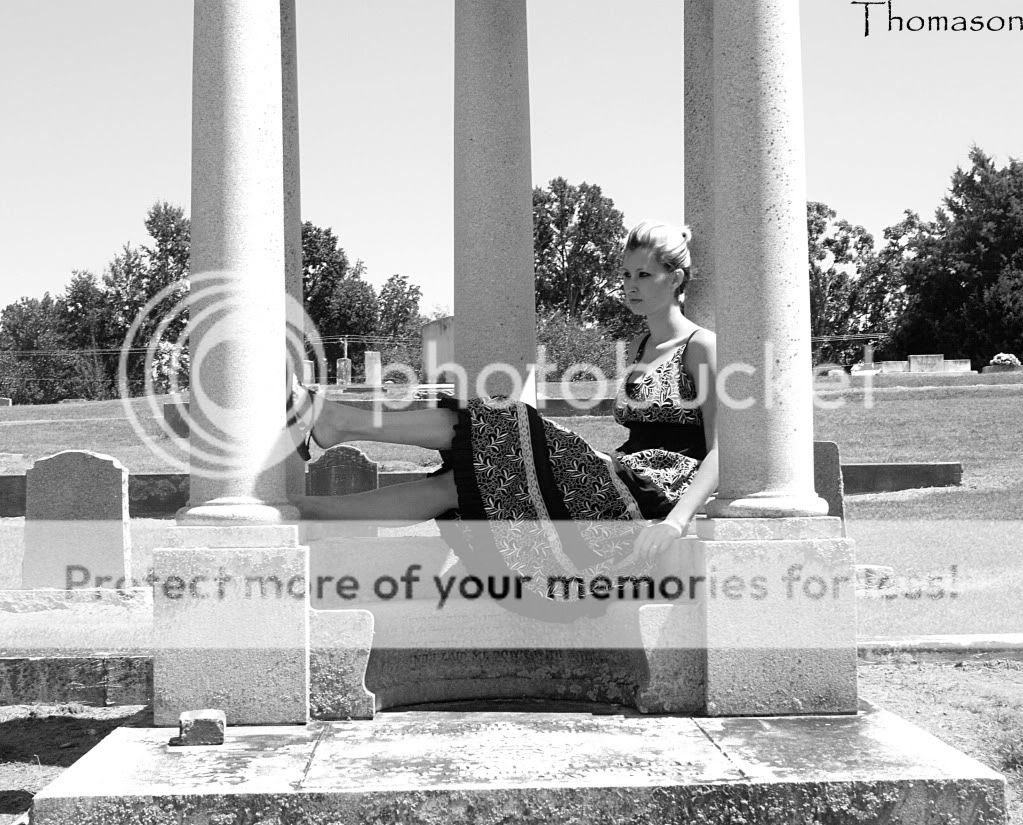











![[No title]](/data/xfmg/thumbnail/37/37521-5e19cc15e190997d963ed09c3c13ca9c.jpg?1734170681)

