Granddad
Been spending a lot of time on here!
- Joined
- Jun 22, 2011
- Messages
- 2,271
- Reaction score
- 1,333
- Location
- Lincoln, England
- Can others edit my Photos
- Photos OK to edit
I have a quote from another photographer I know to build me a desktop PC aimed 99% at photo processing. I'm currently working on a 7 year old laptop so just about anything would be better and faster. Does anyone have some knowledge on this subject and can tell me if the equipment quoted will do the job? I'm not much good on this subject myself. The price seems decent and I don't mind him making a reasonable profit, there's no way I could do it myself. Thanks in advance. (Mods, feel free to move this if there's a more appropriate forum).
Amd dual core 3.9ghz that auto over clocks to 4.1 if needed but can tweak that to 4.5 easily
without issue. Done it before
8gb ddr3 high speed ram
250gb ssd (this is a must for editing as it cuts load and render times drastically.
What would take 1 to 2 seconds to load on a standard hard drive is as good as instantaneous on these bad boys
Integrated graphics on the apu/cpu keeps the need for a graphics card down and makes it all one easy to
keep cool package in a nice case with a corsair 600w psu and a couple of uber quiet case fans.
Windows 7 64bit premium.
Logitech compact keyboard and asus 22inch led super definition monitor.
£650 built and tested.
Amd dual core 3.9ghz that auto over clocks to 4.1 if needed but can tweak that to 4.5 easily
without issue. Done it before
8gb ddr3 high speed ram
250gb ssd (this is a must for editing as it cuts load and render times drastically.
What would take 1 to 2 seconds to load on a standard hard drive is as good as instantaneous on these bad boys
Integrated graphics on the apu/cpu keeps the need for a graphics card down and makes it all one easy to
keep cool package in a nice case with a corsair 600w psu and a couple of uber quiet case fans.
Windows 7 64bit premium.
Logitech compact keyboard and asus 22inch led super definition monitor.
£650 built and tested.


 ) but 225 Gb is not enough and a second 1-2 Tb drive to store the files is a must in my view.
) but 225 Gb is not enough and a second 1-2 Tb drive to store the files is a must in my view.




![[No title]](/data/xfmg/thumbnail/36/36099-feb952513e45dbf9f061ab28c1dc1121.jpg?1619737342)

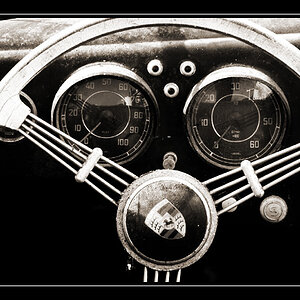



![[No title]](/data/xfmg/thumbnail/36/36101-1d9d7b0215488ea489d3bdb28d87ebeb.jpg?1619737345)