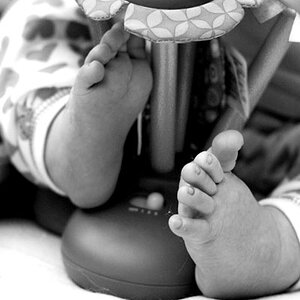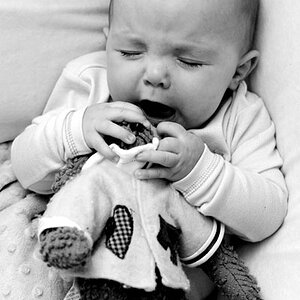stsinner
No longer a newbie, moving up!
- Joined
- Oct 27, 2008
- Messages
- 1,860
- Reaction score
- 8
- Location
- Massachusetts
- Can others edit my Photos
- Photos OK to edit
I know it's probably been beaten to death. On every photography forum I go to it seems to be the elephant in the room.
I've been told by a professional friend of mine that he shoots JPEG Fine, but I've been told by others that they shoot only RAW. Ken Rockwell the Great says that you can't tell a difference between JPEG Fine and JPEG Normal for most applications, so he shoots Normal..
My problem is this: RAW files are useless until every single one of them is opened up and manipulated and saved as JPEG, creating duplicate files all over my hard drive. Also, RAW files are HUGE, and they severely reduce the number of pics I can store on my 2 Gig SD card.
The pro friend of mine says that he uses tags with every single picture in Lightroom so that he can find them later, but in order to do that it seems that I would never have any time to take any photos between converting and tagging every picture..
Finally, I don't know what my camera does, or if the software does it, (Nikon Transfer) but my pictures look much warmer when taken in JPEG rather than RAW.
For a hobbyist and not someone who makes any money shooting, is RAW a waste of time and space?
Thanks for the info.
I've been told by a professional friend of mine that he shoots JPEG Fine, but I've been told by others that they shoot only RAW. Ken Rockwell the Great says that you can't tell a difference between JPEG Fine and JPEG Normal for most applications, so he shoots Normal..
My problem is this: RAW files are useless until every single one of them is opened up and manipulated and saved as JPEG, creating duplicate files all over my hard drive. Also, RAW files are HUGE, and they severely reduce the number of pics I can store on my 2 Gig SD card.
The pro friend of mine says that he uses tags with every single picture in Lightroom so that he can find them later, but in order to do that it seems that I would never have any time to take any photos between converting and tagging every picture..
Finally, I don't know what my camera does, or if the software does it, (Nikon Transfer) but my pictures look much warmer when taken in JPEG rather than RAW.
For a hobbyist and not someone who makes any money shooting, is RAW a waste of time and space?
Thanks for the info.